Hi,
I am configuring LibreOffice on many computers, and I am using XML files to do that. I can’t find a way to disable automatic update check. After reading the wiki, I have already been able to change the default icon set, because it is quite similar to the example:
<?xml version="1.0" encoding="UTF-8"?>
<oor:data xmlns:oor="http://openoffice.org/2001/registry">
<dependency file="main"/>
<oor:component-data oor:package="org.openoffice.Office" oor:name="Common">
<node oor:name="Misc">
<prop oor:name="SymbolStyle">
<value>colibre</value>
</prop>
</node>
</oor:data>
But I don’t understand how I could translate the following screenshot (from advanced preferences) to the corresponding XML (I suppose I only need to set AutoCheckEnable to false):
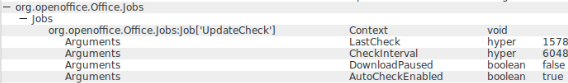
Any suggestion?
Regards,
Yvan
