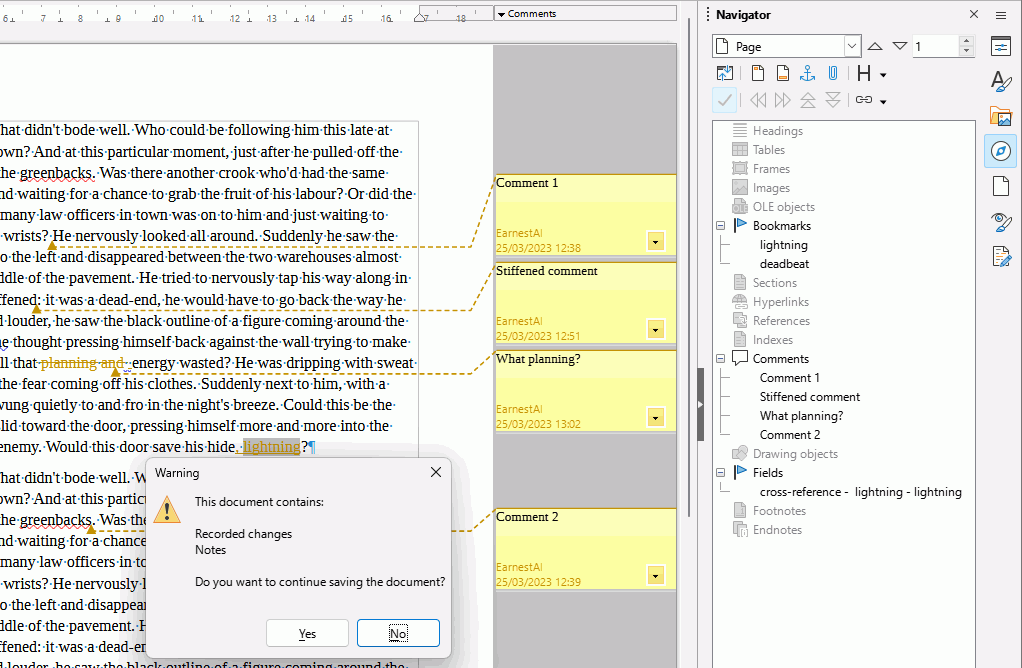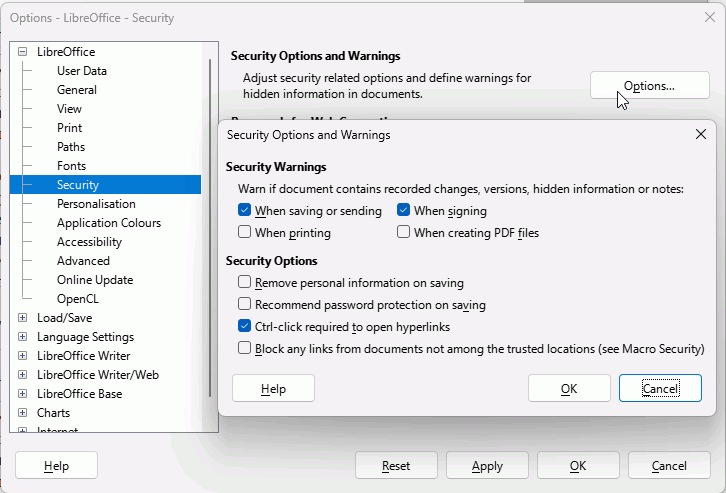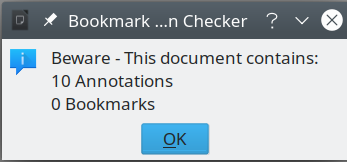Using LO 7.5.1.2 on Ubuntu 20.04.
When I am writing a document, put in a couple of comments, and save the document, I get the following popup:
Beware - This document contains:
2 Annotations
0 Bookmarks
This is INTENSELY annoying. Firstly, you have to click OK or press Esc to get rid of it, but secondly, and even worse, doing this rewinds the document to the first page, and I then have to scroll down to where I was typing.
Is there any way to switch this stupid thing off? I’ve looked in every menu I can think of, and no joy.

 What that means is that before saving, you need to remember to insert a bookmark, then save, then get rid of the popup, then go to the bookmark. That’s four steps when one (a simple save) would suffice if there was some way to turn off the popup…
What that means is that before saving, you need to remember to insert a bookmark, then save, then get rid of the popup, then go to the bookmark. That’s four steps when one (a simple save) would suffice if there was some way to turn off the popup…