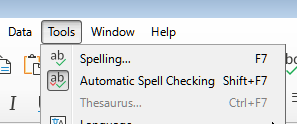Most of what I enter into a spreadsheet is garbage according to the spell checker and that makes sense because I don’t type English sentences into spreadsheets. Sadly, I cannot find a way to disable spell check for all Calc docs and leave it on for all Writer docs where the norm for me is the written word. When I go (in Calc) to “Tools->Options->Languages and Locales->Writing Aids->Options->Check Spelling as you type” and turn it off, then in Writer I find it’s off there too; it’s the same global option.
This is one of the many places where the philosophy of Libre Office that everything (e.g. calc, writer, etc.) is just one big program with flavors causes headaches. If there was a section of options just for Calc that included spell check on/off that would be helpful.
There are a lot of comments about turning spell check off for a range of cells or for one document, but I don’t want to go changing options every time I create a new doc. I want it off for all Calc and on for all Writer documents.
Have I missed something? And if not, where do I input a feature request?
tnx
Al