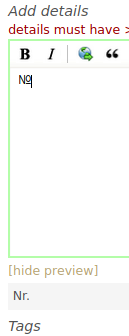 It is more complicated than I thought. Clearifying:
It is more complicated than I thought. Clearifying:
1. Old writer document
This document is an empty letter, which just contains header, date and so on, but no letter text and I use it as template. I wrote it 10 or 15 years ago. When I type there “Nr .”, without the space between ‘r’ and ‘.’, I get ‘N’ followed by a special character, together looking similar to ‘N’ followed by an undelined ‘o’.
2. New writer documents
In new writer documents it works as intended, no substitution.
3. Here on this site
Here it is really weird:
- In the field where I am typing my question, substitution takes place as described under point 1.
- The published text shows the original text instead, without substitution
- In the comments, no substitution takes place, neiter when typing, nor in the published text.
Resume
With the discovery that new writer documents behave as expected, I consider the problem as solved, I will write a new template for my letters.
But the maintainer of the site should have a look at point 3 above, which caused the confusion reflected in the comments.
Thanks for your responses.
Screenshot about behaviour on thsi site added.

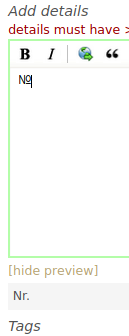 It is more complicated than I thought. Clearifying:
It is more complicated than I thought. Clearifying: