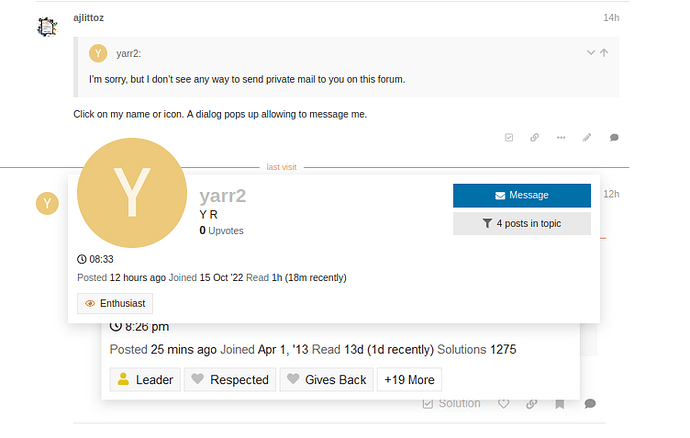How orphan control can be disabled completely?
I disabled it for text and default styles, but it still seems to be active.
After changing font size to smaller and then reverting it back paragraphs are split correct between pages.
But after closing the file and opening it most small paragraphs are not split between pages again.
Is it a bug or are there any additional settings for orphan control?
I’m running 7.4.6.2
You didn’t mention OS name nor, very important, save format (.odt vs. .doc(x)). So, please, update your question (= modify it without answering with a comment).
Have you also Keep with next paragraph or Don’t split paragraph also enabled?
If you still don’t fix the situation, attach a 2-page sample file showing the issue.
Windows, odt, everything is disabled - do not split paragraph, Keep with next paragraph, Orphan control, Widow control.
As I already told, paragraphs are split correct after changing font size to smaller and reverting the size back, but only until the file is re-opened. So options are applied correct.
Sometimes merging and spliting of paragraphs also do the trick, but not all the time.
May happen that this occurs only with some particular fonts used in the document, but I can’t understand how this is related.
So using LibreOffice makes me to waste a lot of time by going through the whole document and fixing paragraphs on every file load.
Attach an example file so that I can have a close look to it. If you can’t reduce it to 2 pages with the issues and you consider the document confidential, send it to me through private mail.
I also found that on several first pages orphan/widow control also can work fine, but breaks later.
I’m sorry, but I don’t see any way to send private mail to you on this forum.
Click on my name or icon. A dialog pops up allowing to message me.
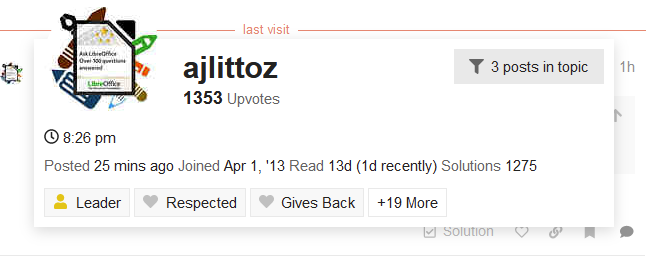
This is what get after clicking on the yellow (Y) icon, left of your last post:
The Message button is the one to press. If you still can’t see this button, it is a matter of insufficient “reputation score”. In this case, contact me through ajlittoz (at) users (dot) sourceforge (dot) net. Replace “(…)” by the designated character. I use “(…)” as a protection measure against bots trying tio automatically collect @ddresses.
It might be nice if this reputation case will be described somewhere.
There are two sources:
- general information from the Discourse site
Trust Level Permissions Table (inc Moderator Roles) - users - Discourse Meta
where you see that messaging is possible from TL1 - specific configuration for AskLO
Migration from AskBot (English)
duplicated in the Site Feedback leg
But I see nowhere the threshold values to access the next trust level privileges. I’ll “like” several of your comments to try and upgrade you.
EDIT
You should now be at reputation 4 or 5. I don’t know how long it takes to grant you TL1 (if threshold is 5). Perhaps wait for 24 hours for configuration refresh.
Created bug report tdf#155177
The issue seems to be fixed
Status: VERIFIED FIXED
...
Whiteboard: target:24.2.0
But what version is that? When will it be available in public?
What exact version in what branch will contain this fix?
TDF board decided earlier this year to change release number principle. 7.6.x is probably the last sequential release. After that we’ll get <year-2digits>.x.y. So, 24.2.0 should be expected for general release in 2024.