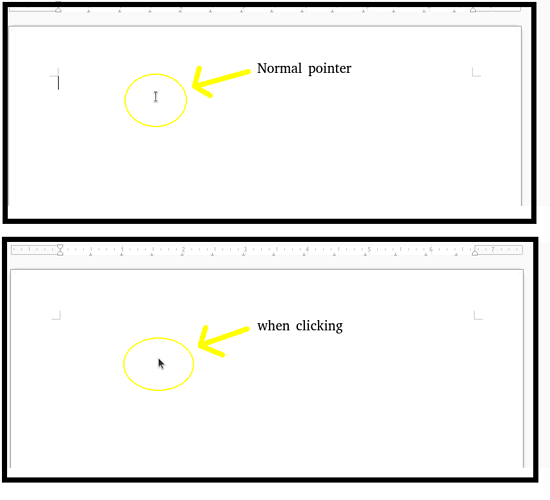Hi! In Writer 7.3.5, in Ubuntu/Gnome/Gtk+ 3, the mouse cursur changes from type to select when I click on text. Is it possible to disable that? Thanks
Version: 7.3.5.2 / LibreOffice Community
Build ID: 30(Build:2)
CPU threads: 2; OS: Linux 5.15; UI render: default; VCL: x11
Locale: it-IT (en_US.UTF-8); UI: en-US
Ubuntu package version: 1:7.3.5-0ubuntu0.22.04.1
Calc: threaded