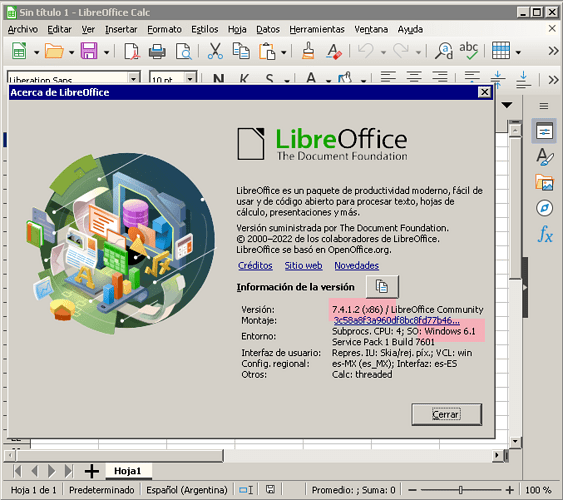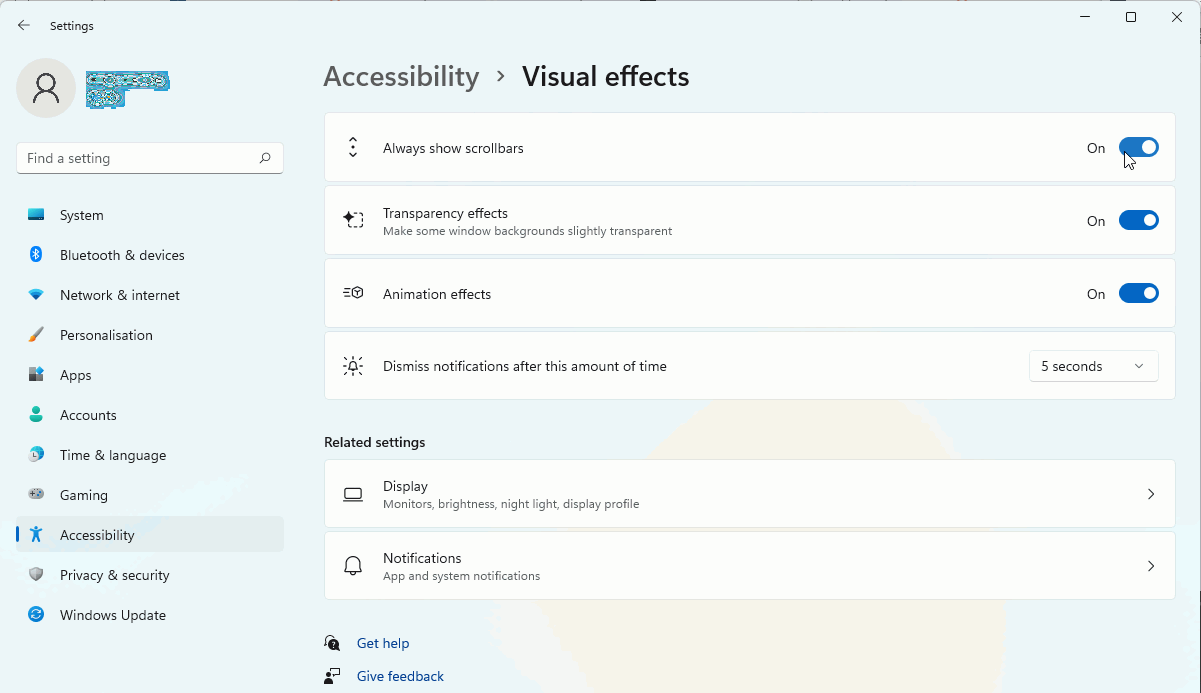LibreOfiice 7.1.2.2
Windows 11 Home 21H2
Lenovo Ideapad Flex 5
In LibreOffice my scrollbar arrows disappear until I hover over the place where they are, then they appear. I’d like them visible all the time, currently I have to wander around until I’m over them and then they appear.