For some reason I can’t see the text on this buttons.
These fields are blank unless you hover over them with a mouse pointer
(active menu card is visible in this version of user interface).
I don’t know which option is responsible for this. It was different.
screenshot
Windows 10 21H2, LibreOffice 7.4.1.2
If you have Windows set to Settings > Personalisation > Colours > Chose your mode > Dark then probably the best bet is to select Tools > Options > Personalisation > Default look, do not use themes (that is, turn off the Dark theme). Restart LibreOffice before full effect is seen. It will make a little more of the toolbar light but text will be clear.
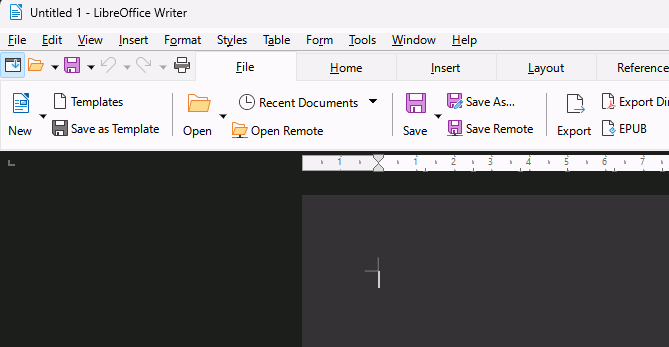
To get the black paper and black surround to the page then Tools > Options > Application Colours > Colour Scheme and select LibreOffice Dark
If you use one of the Windows Accessibility Contrast settings like Aquatic or Dusk then it will be hard to see icons and text in toolbars regardless of LibreOffice settings.
