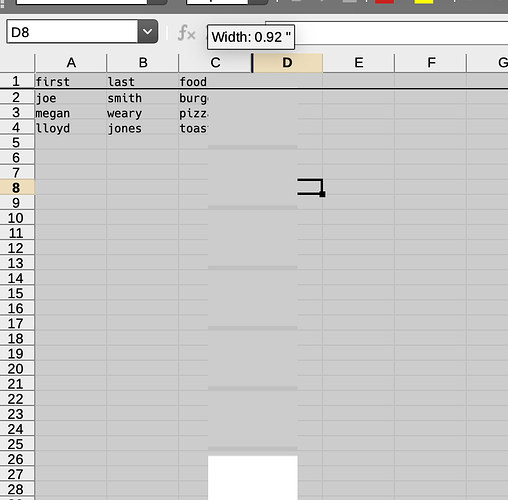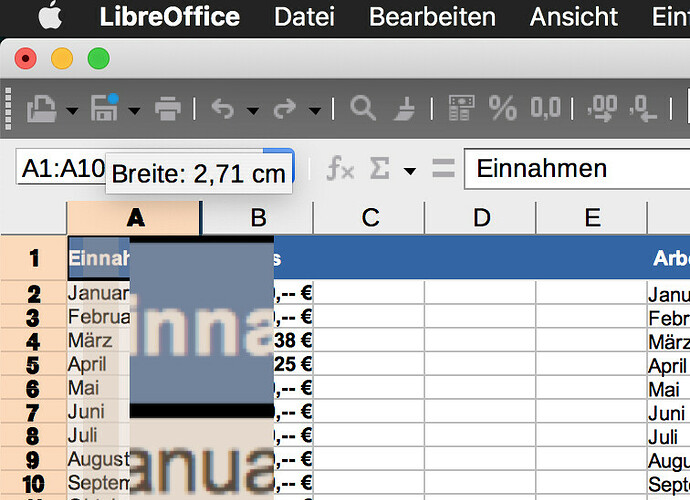In Calc, when I resize a column (click on the divider between columns and drag to change its width), there are some significant display anomalies, even before I start to drag. This started (I think) with version 7.0, and persists in 7.1.2.2. Mac Catalina. It happens every time I resize any column in any spreadsheet.
In my sample image, I’m resizing column C; there is data in column D but you can’t see it because the anomaly (wide grey space between the two columns) covers it entirely.