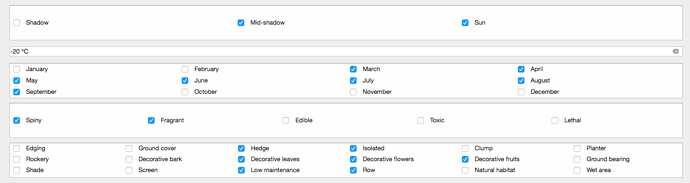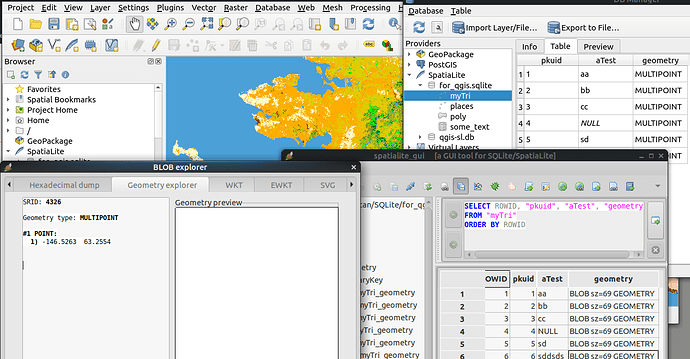I have an SQLite database used in QGIS with geographic data.
Some of the fields can store multiple values.
They are list values stored in a separate table. The name of the value is taken from the primary key of each item.
And QGIS stores them in the related field like this {3,4,9,10,11,15,16}.
For example, for a table ‘list1’
1 AA
2 BB
3 CC
etc.
How in LibreOffice base I can create the same checkboxes in a new form from this QGIS database?
I cannot even manage a way to get multiple values.