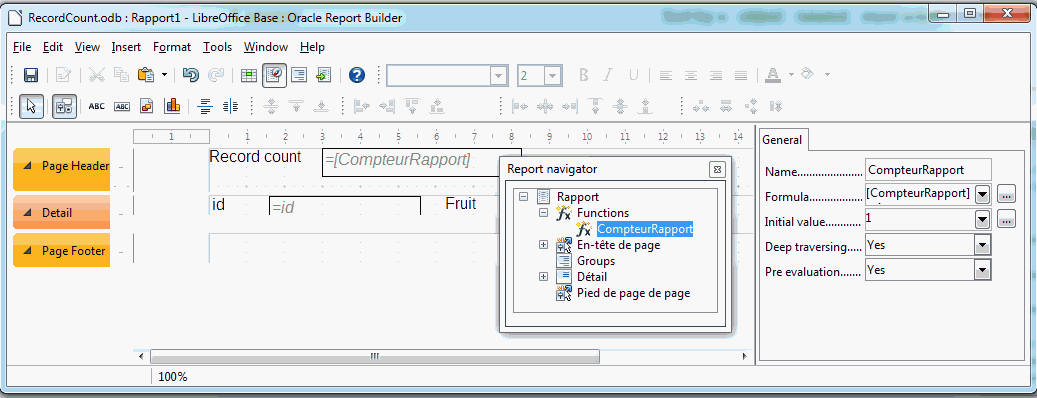Using LO Version: 4.4.3.2 & OSX 10.10.3
How do I display a simple record count of the records on a report ?
I’ve tried creating a text box in both the page header & the page footer
with the data tab visible setting the data field type to COUNTER
the scope then automatically sets to REPORT. When I execute the report
the field displays 1 - there are 7 records in the report ?!?
What am I doing wrong?