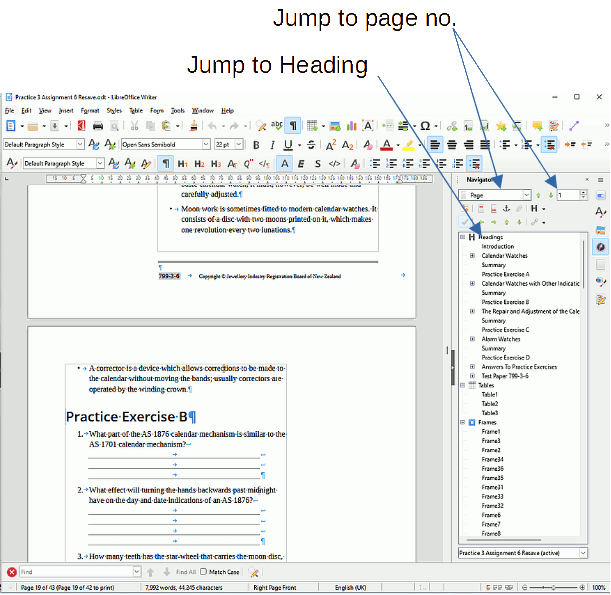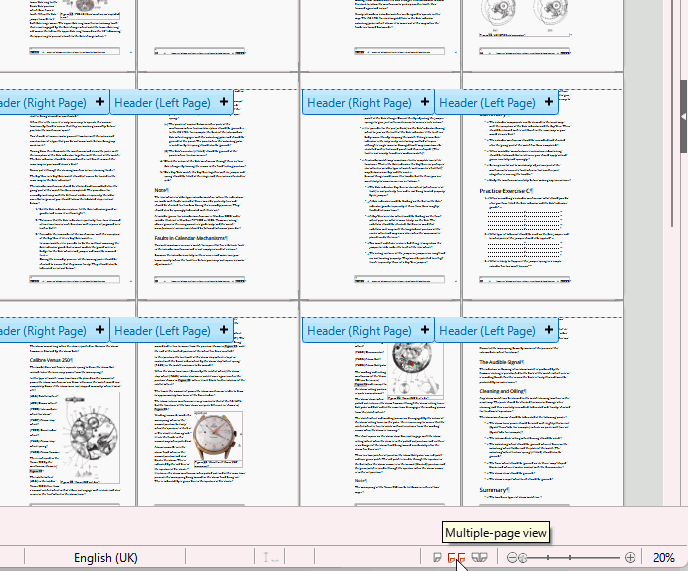Am I remembering wrong or is it possible to get a list of all written documents on the left just like you can get in Libre office draw.
I can’t manage to get it done now if possible.
Ulf
menu:File>Print Preview
In Draw, it is just the pages of the current document that you see, not other documents.
In Writer you can use the Navigator panel on the right to jump to other places in the document. As Writer is text based, double-clicking the Headings links would be the primary method, although page numbers is also a possibility, as tables, frames, etc.
If you want to see an overview of how the pages look together then you can just zoom to 20% and click the Multiple-page view at the bottom right of the document.
Other documents
If you want links to previous documents then you can click File > Recent documents