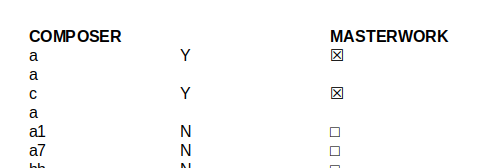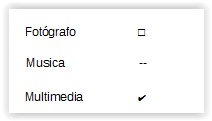Win10 LO 7.2.5.2 HSQL 2.5.1
Hi,
If one wants to display symbols like tics or crosses instead of the
default text aka yes or no I normally do this by way of property setting
e.g. IF(LEFT([selected])=“t”;"\u2612";"\u25A1")
now how could one modify this to show tick, cross and a dash for the fields null value
if the field is set to triple state ?
Thanks for pointers.