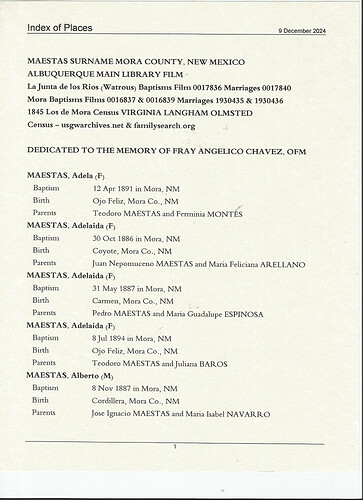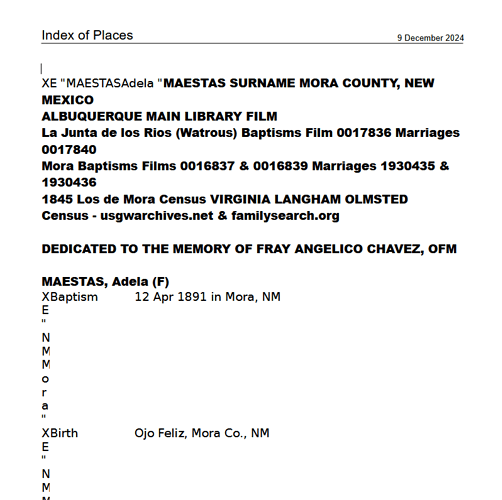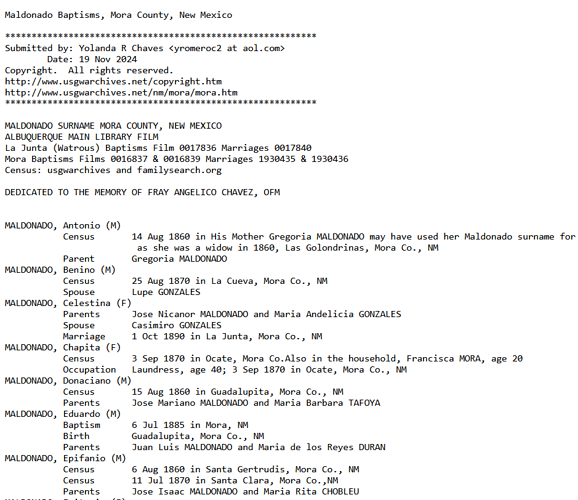This is a bit complicated. I have a volunteer who creates RTF files in Word and sends them to me to convert to text files to display on a website. I’ve always used WordPad to open these files, copy them and paste to my text editor. Suddenly, I have no longer have WordPad (Windows 11) and my amazing Writer has taken on its duties. Unfortunately, it doesn’t open them in a way that I can use. When I try to save as a text file or copy and paste to a text file, I get one long paragraph with no columns (tabs). I was able to open the file in Google Docs and then paste it to Calc but I can’t go from Writer to Calc. I’m wondering if I need to change a setting in Writer to make it more compatible.
Screenshot of original RTF file.
Screenshot of RTF from Writer.
Screenshot of finished TXT file.