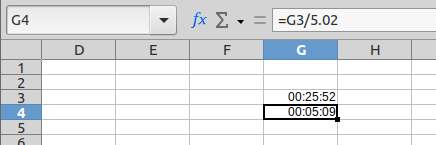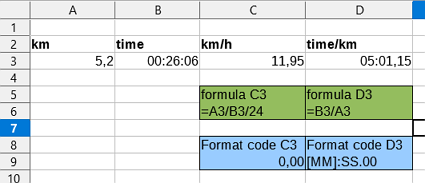I run a certain distance in a certain time.
I have got some formulas that give the correct result, but need some formatting.
e.g. I run 5.02km in 00:26:06. Formula gives me pace of 5:12 which is correct.
e.g. I run 5.02km in 00:25:52. Formula gives me pace of 5:9 which should be formatted as 5:09
I have a preliminary formula to get me part way there.
Final formula is =INT(G3)&":"&ROUND((G3-INT(G3))*60)
=INT(G3) gives me the minute portion of the answer.
ROUND((G3-INT(G3))*60) gives me the seconds portion of the answer.
How could I convert a number such as 9 into a string that reads 09 ?
Can it be done within my final formula, or do I need another column to sort it out?
Tackling it from another angle, I now have the correct result as a number.
=INT(G3)+(ROUND(MOD(G3,SIGN(G3))*60))/100 gives me the result 5.09
Is there a way to choose : as the decimal point character? So I get 5:09 instead?