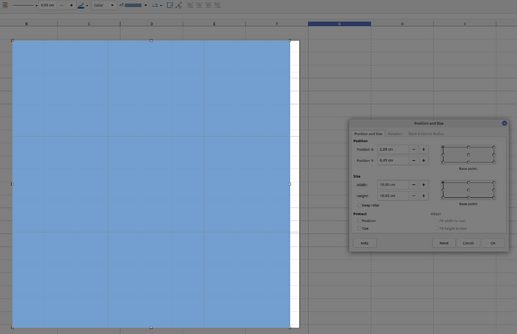I’ve noticed that Calc displays regularly shaped objects incorrectly. For example, square ( Insert → Shape → Basic Shapes ) with a side length of 10cm can occupy space of 1007x1042 pixels (instead of 1042x1042). This also affects charts and images. I managed to replicate this issue in LibreOffice versions 6.4.7, 7.1.7 and 7.2.5 in Linux Mint 20.2 and 20.3. Version 7.2.5 launched in Windows 10 exhibited the same behavior. Writer and Draw seem not to be affected by this, and when spreadsheet is exported to PDF, aspect ratio of objects is correct.
Is this normal? Can this be changed, or is it just a bug?
You can find archive with additional screenshots, test spreadsheet and its exported version here.
EDIT: I reported it as Bug 146712