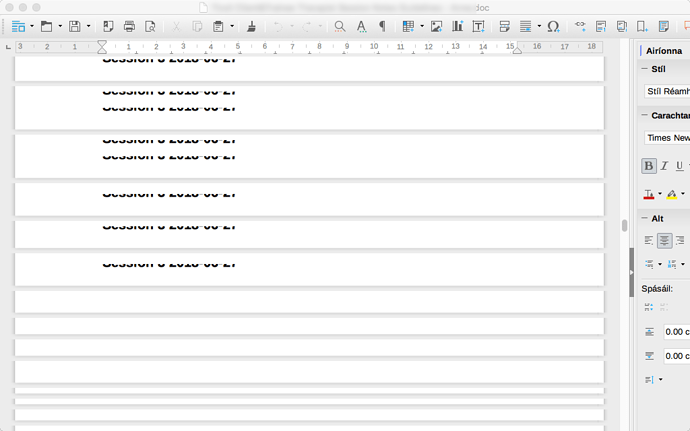With LibreOffice 6.1.1.2 (and prior versions going back at least a year), when I scroll down the text gets garbled and takes time to eventually settle.
Is there a fix for this? Alt+Tab to another application and back corrects the picture. But scrolling makes it blurred in this way again.