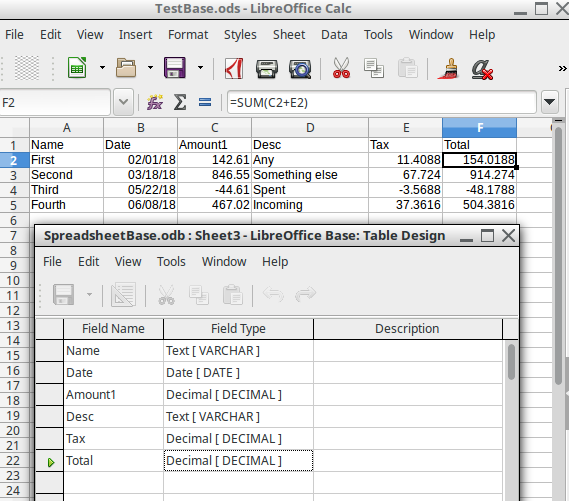Trying to divide the variable in a field by a constant in a new field using the formula
“Hlf_OZ” / 300
This produces an error
"The data content could not be loaded.
This function is not supported: VARCHAR in [Select “Ingredient” AS “Ingredient” , “Half_OZ” AS “Half_OZ”, “Two_OZ” AS “Two_OZ”, “Half_OZ”/300 from “Essential Oils” ORDER BY “Ingedients” ASC]
When I enter the formula “Hlf_OZ” * 300 there is no problem. ???
Your time and assistance is greatly appreciated in assisting with this issue.
~ Respect