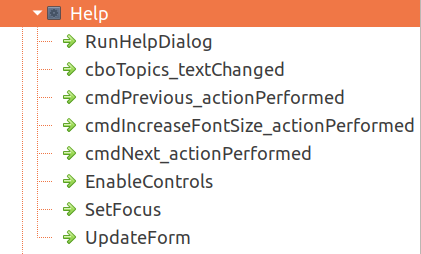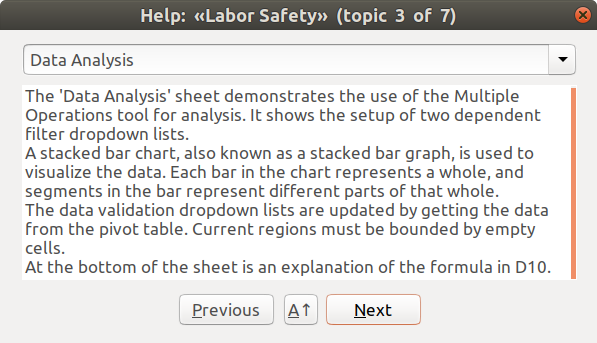UnoControl Service Reference
Something like that (incomplete).
E.g.
Button - btn,
Edit - edt,
RadioButton - rad (?),
FixedText - lbl (?),
etc.
Of course, in VBA I used the ‘cmd’ tag for CommandButton, or ‘txt’ for TextBox and ‘opt’ for OptionButton in Frame (same as RadioButton in GroupBox), or lbl for Label (same as FixedText) respectively.
Give a complete list of tags (prefixes) or provide a link.
For example,
Sub cmdHelp_actionPerformed(oEvent As com.sun.star.awt.ActionEvent)
Call RunHelpDialog
End Sub
It is possible to bind the button event directly to the ‘RunHelpDialog’ procedure, but specifying the name of the button with the event to execute serves better for the purpose of self-documenting the code.
If you use tags (prefixes), please share.
UPDATED:
I no longer use Hungarian notation for variables in my code like I did before (I use, though short: o, s, n, b, and so on, where n stands for numeric). However, for controls, I still find this useful.
See: Hungarian Notation Naming Conventions
I would not want to alter all this in my own way, but I would like to adopt the established practice in naming controls.