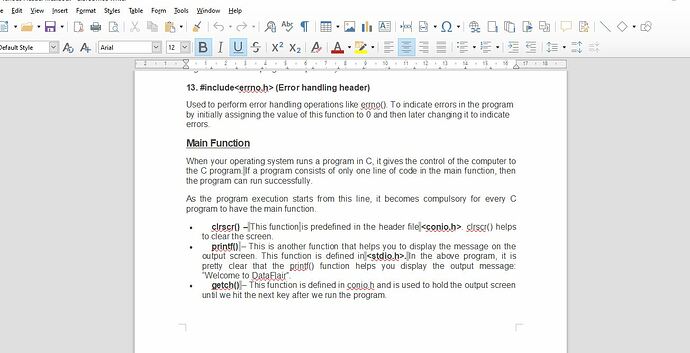Whenever I am opening a doc file created using MS Word the spaces in the files are getting coloured. I can solve by deleting the space and again giving space. But this is not a solution at all, as this is not possible to edit the whole document. I am giving a picture. Please tell me what is the problem and how can I solve it?
The gray background is a visual clue given by Writer that your “space” is not the common U+0020 SPACE but U+00A0 NO-BREAK SPACE.
This means the initial writer typed Ctrl+Space or Ctrl+Shift+Space (depending on OS and application configuration) . Maybe he wanted to “fix” some justification layout where the usual space was stretched too much, resulting in a bad looking line. This is not at all recommended.
You have two options:
-
ignore the clue (the gray background does not print, not appear in a PDF export)
-
use
Edit>Find & Replaceto change all offending spaces to usual spaces; WARNING! You’ll also remove non-breaking space where they are legitimate (such as between a number and a unit, like 10 pt so that line wrap never occurs between the number and the unit)- copy the offending character
-
Edit>Find & Replace, paste into Find, enter a space in to Replace - push
Replace(manually checking every occurrence) orReplace All(if you’re confident)
To show the community your question has been answered, click the ✓ next to the correct answer, and “upvote” by clicking on the ^ arrow of any helpful answers. These are the mechanisms for communicating the quality of the Q&A on this site. Thanks!
In case you need clarification, edit your question (not an answer which is reserved for solutions) or comment the relevant answer.
Thank you for the help.
What you are seeing is non-breaking spaces (which can be inserted in LO Writer using Ctrl+Shift+Space). They are used to prevent two words from being separated at the end of a line.
You can use Find and Replace to remove them, by copying one into the Find field and simply entering a space in the Replace field.
If this answer helped you, please accept it by clicking the check mark  to the left and, karma permitting, upvote it. That will help other people with the same question.
to the left and, karma permitting, upvote it. That will help other people with the same question.
In case you need clarification, edit your question (not an answer) or comment the relevant answer.
Thnx for the info.