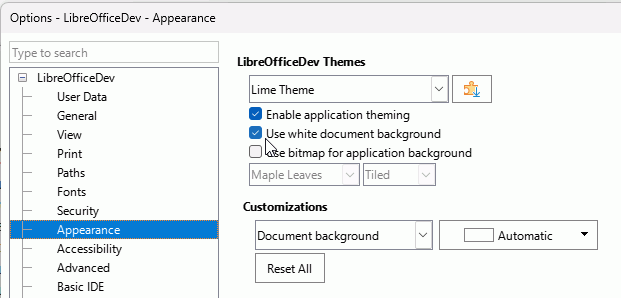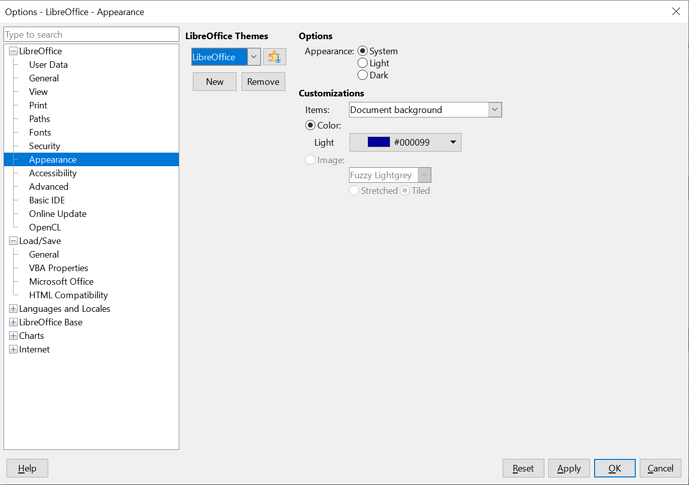Interestingly, this problem started a few days ago, with the previous version, and it continues after LibreOffice automatically updated today to v. 25.2.4.3, which I’m using on a Windows 10 laptop – even though the menu for selecting this feature has been changed.
Under Tools–>Options–>LibreOffice–>Appearance–>Customizations, I’ve chosen my preferred color for document backgrounds (dark blue - #000099) and clicked Apply or OK. When I exit from the menu and then return, my preference is retained. But it’s not working; any document I open – a new one or an existing one – has a white background. Why?