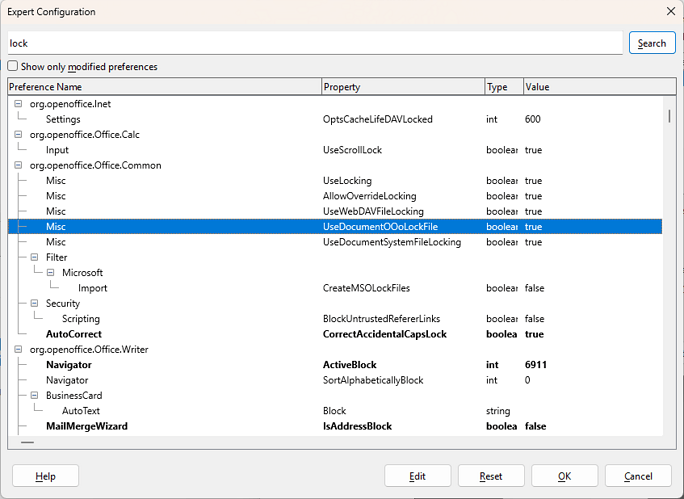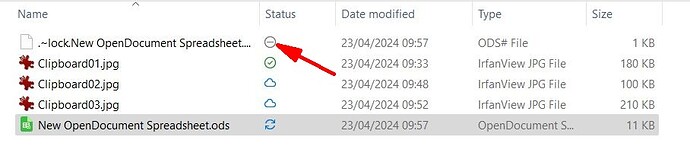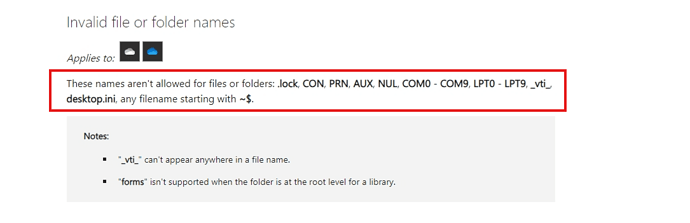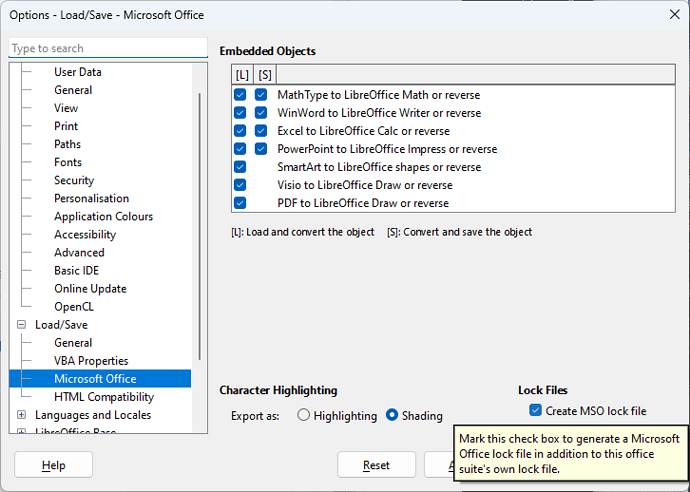I know that when I open a document for editing, LO creates a lock file in the same folder like " .~lock.myspreadsheet.odt# " and that this is supposed to cause a warning to be generated if I try to open the same document from another computer.
But for me it doesn’t work. The lock file gets created, but I can open one document with several computers without getting a “document locked” message. And I can then absent-mindedly edit the document on several different computers, which causes a lot of problems. I am using Windows 11 on all the relevant computers.
How do I enable document locking in LO?