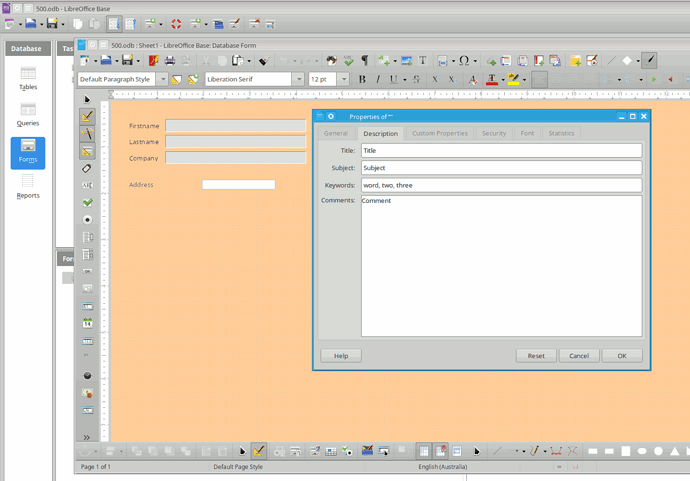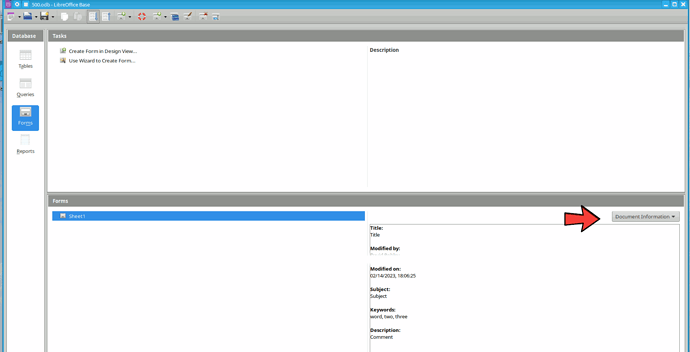Continuing the discussion from Base: Setting "Document Information" (in Main window)?:
I don’t know much about bash and scripts, but I did find the Edit, File, Properties window, and I put a little note there for myself while I was testing the forms, so I don’t have to open the whole thing to remember if it passed or failed.
The notes were there when I highlighted the form name, until I did something else. Now, it’s gone. If I go back into edit, file, properties, it’s still in there, I just can’t see it by highlighting the form in the main window. Is there a way to make it stay where I can see it without having to click, click, click.
If not, is there another way I can have a note. It’s not permanent documentation, just temporary notes.