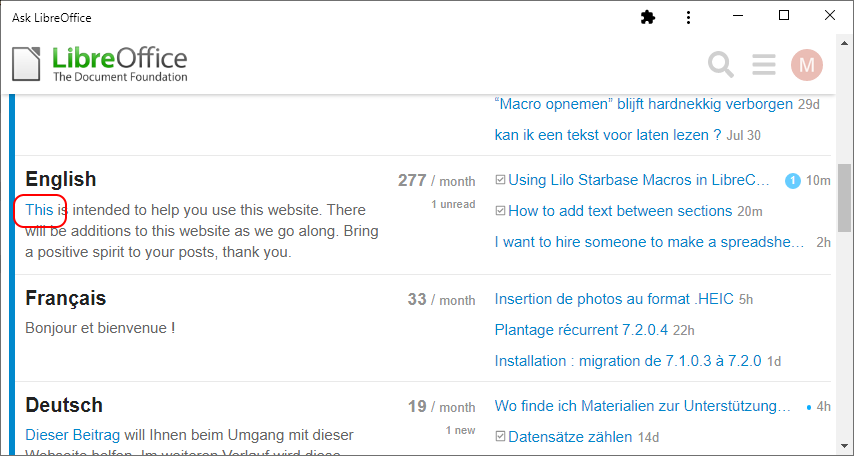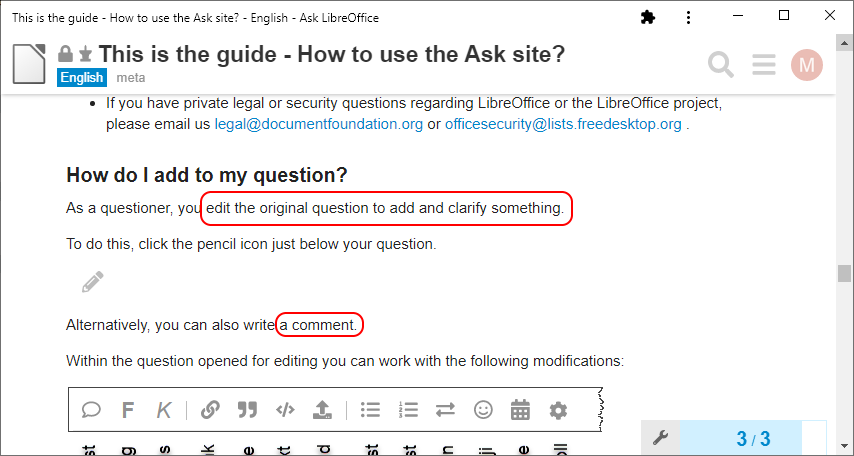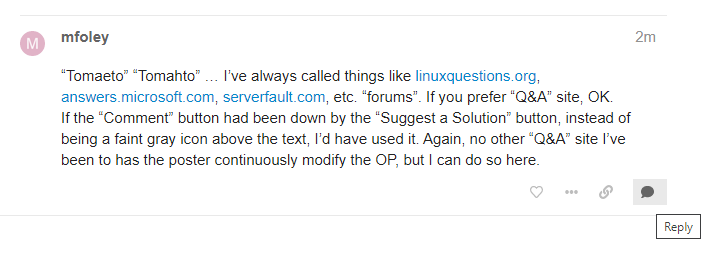I just upgraded to Libreoffice 7.2.0 from 6.4.6, although I don’t think that matters in this case. While creating a document my desktop crashed. After restarting and logging back in I could not edit/save that document. I kept getting the message “Document is locked for editing by: Unknown User”. Saving or copying to a different directory didn’t help. If I told Writer to “Open Copy”, I could edit and save that copy to a different file name, but if I tried to edit that new document I had the same problem. This problem has persisted through re-logins and power downs.
Pretty much all of the “solutions” I have read about are related to Windows and removing .lock files. This is Linux, not Windows. There are no .lock files in any of the directories to which I have copied these documents. I had to complete editing my document in MS Word.
How can I fix this?
Tried resetting profile to factory. Same problem.
Tried restoring profile from before I updated LibreOffice and before I created the document(s). Same problem.
karolus: from $HOME
$ ls ./.~*
/bin/ls: cannot access ‘./.~*’: No such file or directory
same results in the directory in which the doc resides.
I’m having a lot of downtime with this issue so I need to move on. I’ve restored back to version 6.4.6.2 and the problem is gone. I can open these files without the “locked” issue. There must have been something wrong with my distro’s version 7.2.0. If I run into this problem in the future I’ll repost. FWIW I dislike posting all my comments to the OP. There is no sense of to whom or to which comment I am responding.
Also, I don’t see a button on my screen to mark this issue as closed.