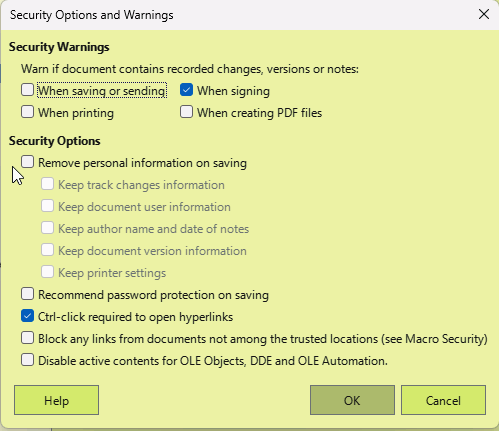When I EXPORT AS PDF, Writer is creating an author as part of the PDF document properties. Ironically, this author is an city government agency that I engaged with long ago, before I even used LO. So conceivably an author was embedded in some PDF or DOCX file that came my way and maybe I opened it recently for some reason(?).
But I can’t figure out where it is embedded in LO Writer. It is not in the ODT document properties. I cannot find a setting in TOOLS > OPTIONS. When I export, I have de-selected all options under GENERAL and STRUCTURE. (I had hoped “tagged pdf (add document structure)” might be the source but it does not appear so.)
I own PDF authoring software (Nitro Pro) so I can change PDF document properties. Now that I know this is happening, I’m trying to remember to look for it.
But how can I make LO stop presenting this extra nuisance? Where is this setting that is adding “Dept. of Buildings” as the author of my documents?
Many thanks,
Jeanne