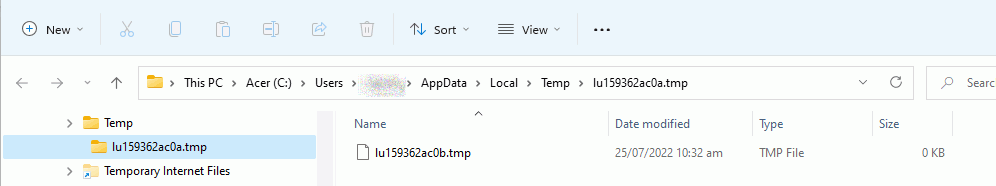I had a document which was open in LibreOffice. I’m not sure what happened exactly, I was trying to hit “Shift+1” for an exclamation mark, but I hit something else (Ctrl+W maybe?) or maybe the program just crashed coincidentally.
When I tried to open my file again, it was completely gone and unrecoverable. Opening it with Notepad or a hex editor revealed that the entire file’s contents had been converted to whitespace.
AutoRecovery was on, but it didn’t help, and there were no files in the backup folder.
Can anybody tell me why this happened and how to prevent it in the future?
.
.
Edit: I should clarify that I’m not asking for other ways to back up my data (I had older backups from outside measures), I’m really just trying to find out if anybody might know why AutoRecovery failed.