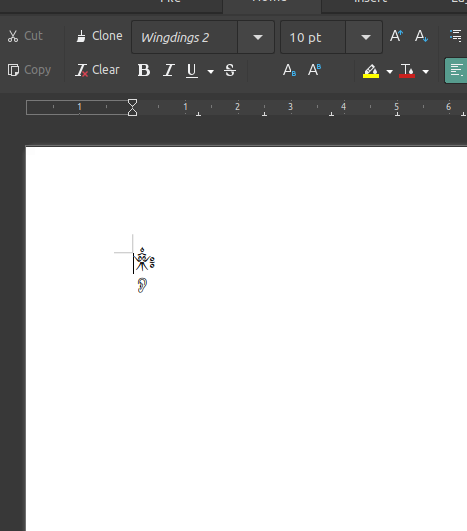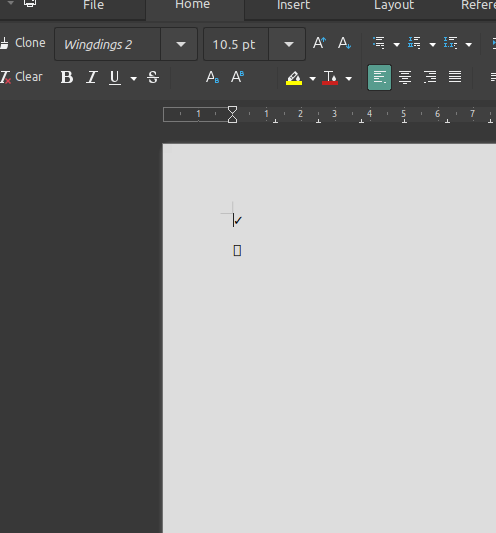I have a docx file, coming from MSO [probably not, see update below] directly without any editing from LO, containing tick and cross symbols from Wingdings 2 as shown in image 1. Wingdings 2 is not available but it’s being substituted effectively as in image 1. utf-16 codes for characters are U+f050 and U+f04f.
observation1: If i make any change to this docx, even if not touching these symbols, and save as docx using LO [2.docx], then it is not being substituted correctly anymore as shown in image 2 upon reopening the 2.docx. Also happens if I use safe mode to edit and reopen.
observation2: But if i make changes to original docx file and save as odt instead of docx, then substitution is working ok, until I save it as docx.
observation3: this is not happening when I’m generating new docx using Gsuite using fonts unavailable with me, things are fine here. It may be with MSO generated docx only. But when I’m uploading my original docx file which I have containing Wingdings 2, then only check mark is displayed and ‘ballot x’ is as missing character as shown in image 3 and 3.docx. Moreover, unicodes of both characters are changed.
I cannot share the original docx file. Cutting apart only the symbols and saving as docx isn’t fruitful either due to observation1 making incorrect substitution. But I can save that in odt due to observation2, uploaded as 1.odt
Long story short: To reproduce, one has to open 1.odt to find things as image 1 and save it as docx which on reopening will display as image 2. Please confirm the reproducibility [no need].
Version: 7.0.0.3
Build ID: 8061b3e9204bef6b321a21033174034a5e2ea88e
CPU threads: 4; OS: Linux 5.4; UI render: default; VCL: gtk3
Locale: en-IN (en_IN); UI: en-US
Calc: threaded
UPDATE 1: sorry for this but now I remember seeing the person who gave me original docx using Mac air so the source generator for original docx file is probably Mac version of MSO or even more I feel the Mac office suite [Pages]. I have MacAir so I’ll checked the later case and results are: it happens when you create docx using Mac Pages [pg(see heading).docx] or even using wps [wps(see heading).docx] on Mac. Though, it doesn’t happen for other fonts which are unavailable to me in Linux LO [pg w+ NON special chars even including Wings2 are ok.docx] but only for special characters of Wingdings 2 [wps sp more special characters from Wings2.docx] [didn’t check for special characters of other unavailable fonts]. MSO on Mac and Windows remain untried casting doubt that whether it is Mac exclusive or includes Windows too. Update 1.1: also happens with special characters of other unavailable fonts, I tested Times New roman regular, Wingdings 3 and wingdings [specials of other unavail fonts.docx]. In case of pptx exported using Mac Keynotes, it’s not even substituting at first go [pg sp ppt.pptx].
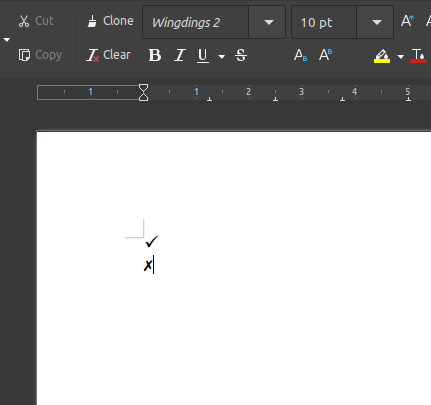 image 1
image 1