Hello team,
We are using Libre office in converting a dynamic Docx file to PDF.
When we are using Libreoffice 7.4. The conversion happens perfectly.
But when we use Libreoffice 7.5 The Docx file is converted into PDF but the PDF is still editable.
Could you please help us
You didn’t mention the specific command line you use. However, what you describe looks not version-specific, but simply activated Hybrid PDF feature (you could activate it in the UI - File → Export As → Export as PDF, and then the last used configuration would be used for command line conversion, unless a separate profile or explicit filter configuration is used).
Hi,
We are using this cmd $"–headless --invisible --nocrashreport --nodefault --nofirststartwizard --nologo --norestore --convert-to pdf:writer_pdf_Export --outdir {folder} {docx}
Export as Pdf is working from UI. How can this be fixed in code?
Define “still editable”.
AM_Doc_a5e147fd-a528-4c61-a0af-0a809ac397fa_DOC-2023-008390.PDF (77.1 KB)
We converted docx file to pdf with Libre office 7.5 and the pdf is editable.
But if we use Libre office 7.4 The generated pdf is non editable
Your DOCX likely contained some content controls, which were unsupported in v.7.4, but got support in v.7.5. This is not an export issue, but the content of the document, which is now recognized and handled properly.
The PDF export option (enabled by default) that controls if form controls are exported to PDF as such is Create PDF form:
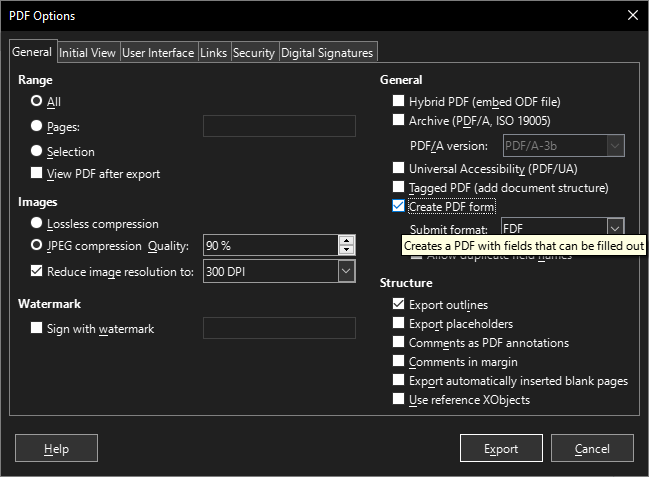
If you want that your documents’ form controls do not export as editable fields in PDFs, you need to disable the option at export. You may either do it in the UI (using the same profile that will be used in the command line), or define it in the command line directly, setting ExportFormFields boolean property to false. Note that if you use Windows, you will need to escape double quotes, as explained here.
