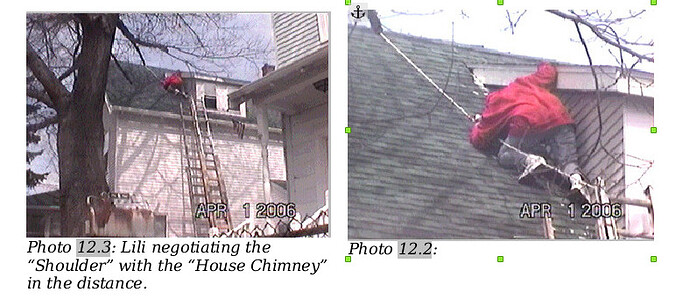I would like to know why I can’t just insert images into my odt file in LibreOffice Writer and it takes care of the numbering in succession. It constantly reverses the numbers of pictures which are side by side and then it doesn’t update properly because I have to hand edit the photos and once that happens they don’t update. What is so difficult about counting the photos and numbering them consecutively? Why so many bugs all the time? Is there some sort of trick we have to know to get them to number properly?
Images are numbered in the order they are inserted into the document, not the order they appear in the document. What are you doing when you say you “hand edit the photos”?
It is always best to name the images so you can find them easily. You can do this by right clicking on the image and selecting Properties from the menu. In the dialog that appears, go to the Options tab to enter a name as well as other information. Alternately, you can also name the image in the Navigator deck of the Sidebar.
Your statement that the images are numbered in the order they are inserted into the document is untrue. The 25th image I inserted is numbered 26 and the 26th I inserted is numbered 25. Likewise, the numbers of 19 and 20 have now mysteriously reversed.
The numbering of the images is SO schizophrenic as to be unmanagible. I mean it when I say to use concepts in trees. The Libre Office software has another huge bug. They can’t the numbering correct.
The images are NOT numbered in the order of insertion nor any other method of numbering.
I wish someone would put some intelligence into the numbering of photos. You need to understand top to bottom in the document and left to right, both of which involve examining the pixel coordinates of the images, a trivial task, that a child could do.
Please don’t make untrue statements if you don’t really know the source code or the rules of Libre Office Writer.
Libre Office Writer isn’t a good word processor and I’m going to have to probably use Microsoft Word and hope for the best. It just isn’t written properly.
I assume you are talking about Caption Numbering?
The caption numbering order depends on the position of the anchor point of the frame. Just move the anchor points to be in correct order and the numbering will eventually update although you can always click Tools > Update > Fields or press F9 to update it immediately.
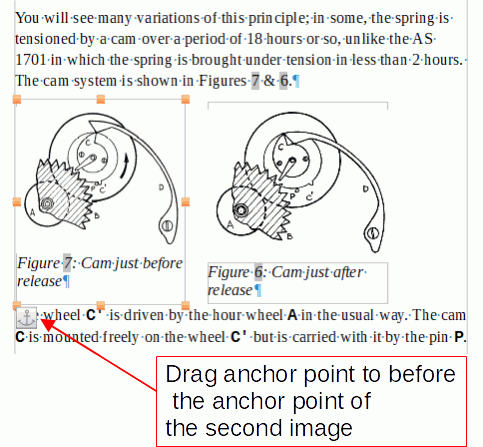
NOTE: If you delete the numbering field by manually editing it then it won’t be be a field any more and it won’t be included in the numbering.
Is there some way I can show where the anchor point is for the images - my anchor points are not showing. I have on rare occasions seen anchor points. They’ve always been on the left. Perhaps sometimes they are way to the right and overlap the way to the left and cause a flip flop to happen? That might be it but I just need to know how to figure out where the anchor points are or where are the coordinates of the anchor points?
Could it be that they look at the pixel of the top of an image and if the one on the right is slightly higher by even 1 pixel it numbers the one of the right before the one on the left since top to down it occurs before the image. But I want them to NOT do this if that’s what they do. Simply categorize the images according to whether they look to be top to bottom or left to right - have an algrebraid heuristic. Now I have to experiment with moving the images slightly to test my theory. I don’t know what else to do - my anchors don’t show - I don’t see where they are. I don’t know how to force the software to show me the anchor - the little anchor icon.
If a human looks at the images, and considers them oriented left to right then the lower number should go with the left image. To translate this into code is not at all difficult.
I just tested my hypothesis by moving an image down a little but the numbering did NOT reflect this.
The anchor point for the image frame is inside the caption frame. It is the anchor point for the caption frame that determines the numbering;, that anchor point will be in the text. The outer frame needs to be selected before the anchor will be visible.
There are 3 ways of anchoring frames, right click on image and select Anchor > [choose one of below]
- To Paragraph the frame anchor will be at the beginning of the paragraph
- To Character (default) the frame anchor can be at any poiint in the paragraph.
- As Character the frame anchor is not visible and the frame can only be moved by cutting it and pasting it elsewhere. You cannot use Text Wrap around the frame. If the caption frames are anchored As Character then order of appearance will also be order of caption number, although a redraw of the screen might be needed after cut and paste.
The image below is taken the same document but this time showing the anchor of the lower numbered caption. Comparing the two images, it can be seen why the second image has a lower number than the first, the anchor is earlier in the paragraph.
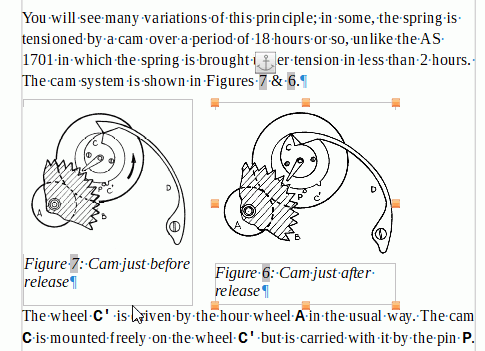
I see what you are trying to illustrate - something about anchor points. How do I display and change the anchor points so this doesn’t happen? And why does it happen to begin with? I’m trying to understand what the problem is from your diagram. On my PC, it doesn’t show the anchor point very often, just once in a while. I might move up to version 7.4 of LibreOffice as I think version 5.2.7.2 has a bug but if you could help me to get the numbering by moving the anchor points somehow in 5.2.7.2 that would help. Your previous post has the anchor up high - did YOU move it there to illustrate to me? Is there a dialog that lets me change the POSITION of the anchor point - I don’t mean the TYPE.
If I change the anchor point from character to paragraph, I can see an anchor appear. But I don’t ever use character as the anchor type since it messes everything up. I only use Paragraph - is that the problem?
Each of the images has the anchor in the same RELATIVE position to itself but the anchor of the left image occurs before the anchor of the right image in a top to bottom left to right analysis but the numbers are backwards 9.3 to 9.2. The anchor is NOT what controls it - I just used Update->Fields and it should have reversed them but did not.
I just even set the first one to Anchor by Paragraph which moved it’s anchor up to the top of the image and set the right image to Character to keep it’s anchor low on the image but it STILL numbers incorrectly, even after I Update->Fields.
You said to drag the anchor point but I cannot drag the anchor point - it’s not a selectable object.
If there is more than one image per paragraph it is better to have them anchored To Character otherwise you can’t move the anchor points as they remain at the beginning of the paragraph. In that case the the top left corner of the image determines which comes first; if the second picture is marginally higher than the first then it gets a lower number than the first.
In the image below, lowering the second image a fraction would make it Figure 7 after pressing F9
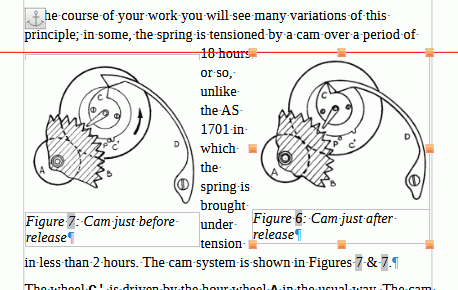
If Anchor to character is chosen then the anchor point can be moved.
I set them both to character and moved the 2nd image down but it still doesn’t solve the wrong order of numbering.
Another thing, if I don’t like Autocaption can I change back to regular numbering in the Autocaption dialog? I haven’t checked that yet. I started out without Autocaption, then a guy on another forum told me to use it so I did. But it didn’t solve the numbering out of order problem. Moving the 2nd image down a fraction didn’t work for me.
Update: Here’s a try with character anchoring and me inserting the images differently and I can get the numbering correct. The only problem is that one of the captions is sitting below the anchor and the other isn’t - it looks dumb, I need to fix that. But I used your suggestion to use To Character.
-
If anchor is set to anchor to paragraph then the vertical position of the caption frame determines which caption in the paragraph gets first number
-
If the anchor is set to anchor to character then the position of the anchor determines which caption gets first number
You can delete the word Photo in your caption, it is just text, but the images will still be numbered according to the Photo sequence. If you replaced Photo with Figure, say through Find & Replace it would appear OK until you entered a Figure number through the caption dialogue which would start at 1 causing double-ups.
What I can’t figure out is why the caption on the right has no space before the text, unlike all the other images in the document.
You need to have the menu item View > Formatting marks (Ctrl+F10) enabled so you can see spaces and paragraph marks. The photo on the left might have a paragraph before the caption, while the one on the right might have had the space deleted
Note that screenshots ae much less useful to people who try to help you than a sample document, showing the issue.
I can fix that problem now by making sure both are To Character and reinserting the images. All my 25 photos are ok now except that one of them was missing a colon - don’t know why so I just put the colon in myself.
So the photos all have the right spacing and numbers now.
I may need to use Ctrl-Enter more often with images to get new paragraphs or else use text flow options. I need to stylize the document more.