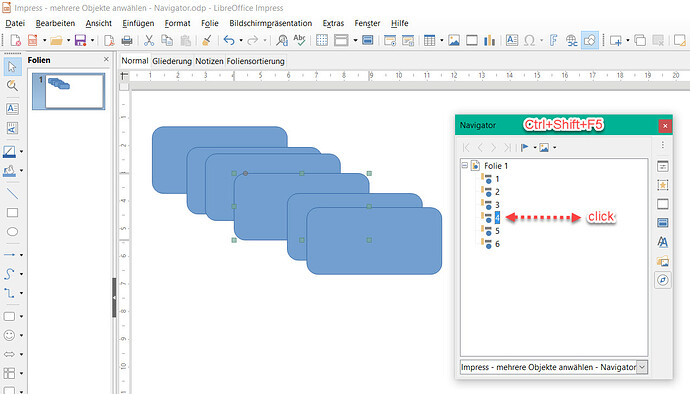I am making a slide with many pictures added. Each picture has its animation so I have to put one picture on top of another to work with it. The thing is I want to change some of the pictures; but I can’t see them because the top picture hides all of them. So I want to know if Impress has anything like Powerpoint’s selection pane to show all of the objects’ names in a slide and show them when their names are selected.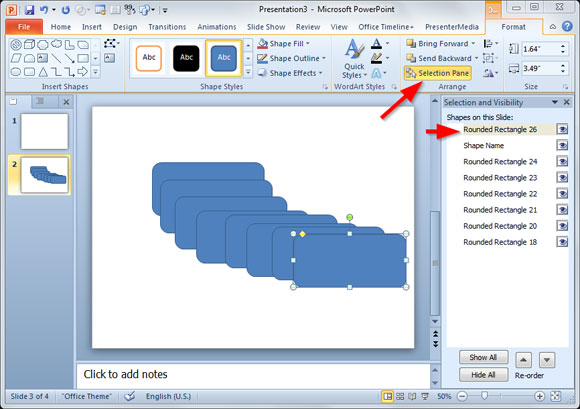
So I want to know if Impress has anything like (Powerpoint’s) selection pane to show all of the objects’ names in a slide and show them when their names are selected.
Yes, LibreOffice has a similar function.
It is the navigator in the sidebar. You open the sidebar with the navigator via menu View>Navigator (Ctrl + Shift + F5).
In the Navigator you click on the icon “Display forms or images”, as appropriate. Click on the desired name in the navigator.
The shapes or images must have been previously named. Right-click on the shape or/ image and choose Name .... Enter a name.
If my answer has solved your problem, please click on the checkmark in the circle ![]() to the left of the answer and click on the arrow ^ for upvote. This will tell the community that the question has been answered correctly.
to the left of the answer and click on the arrow ^ for upvote. This will tell the community that the question has been answered correctly.
With me Windows 10 Home; Version 1903; 64-Bit | LibreOffice, Version: 6.3.2.2 (x64).
Thank you. I have just have read more about navigator, and the way to really show the object you want is in here Navigator - LibreOffice Help You have choose the slide containing the object in the navigator, then press Tab button, then it will move from the 1st, to the 2nd, the 3rd … objects according to the order in the navigator. Next, you can choose to bring that object to front to show it.