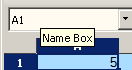Hi, I am currently using LibreOffice 7.6.4.1 on Ubuntu 20.04 (gnome38, kernel:5.15), installed via apt.
Sometimes I navigate in Calc using the arrow keys to skip from cell to cell. It usually works fine, until I try to navigate to a faraway cell, e.g. I keep the down arrow key pushed for a second to ‘scroll’ down many rows until I get to the row that I am interested in, or something like that. If I push an arrow key for a long period and then release it, the scrolling will not stop, but continue for a long time. So if I push a key for 1 second, then the scrolling will continue for a further 1-2 seconds. If I push it more, the additional time will be longer. It seems to me that some kind of inertia is built in. I would like to be able to stop the scrolling exactly when I release the arrow key.
Also, it works fine if the page does not have to scroll. In other words, if I keep the arrow key pushed until the active cell moves to a cell that I could see at the start, then the navigation stops instantly, however, if the sheet has to be scrolled while holding down the key, that the scrolling won’t stop.
Is it a bug with LibreOffice, is it an option that I can edit, or is it a problem with my system?
P.S. Keep up the good work!