That set of fonts downloads to a Linux machine but not to Windows. On Linux, it becomes a 29MB zip file, on Windows, it becomes a 0 byted file for some reason so I guess I have to transfer the file via my Mediafire or Google Drive. I don’t know why the download fails - maybe it fails to detect the operating system. I even logged into my account on SourceForge, still no go. I will test it out once I get the fonts into my C:\Windows\fonts directory.
I have that font on my Windows machines by default. But the vector equations I have shown above do not display properly in any font unless the equation is only one variable where the vector arrow is drawn. I reported a bug many days ago in Bugzilla - it needs to be fixed or I cannot use Writer and will have to use Tex. And editing the equation doesn’t help.
I show clearly in the pictures above what the problem is with the software.
It works for me on my Windows 10 x64. The size of the zip file is 29 MiB and it contains the “opens___.ttf” font.
Which bug report? Give a reference to it in the form tdf#bug_report_number. This will help us to understand the context.
If you feel at ease with TEX, use it. Math is good enough for the rest of us not academics.
Can you explain with common plain words what is not as expected? Is the arrow not wide enough? Is it the integration of the formula in the Writer document itself? This can be fixed quite easily because all formulas are frame-styled Formula. Perhaps the geometric constraints on the frame are too stringent.
Over all, I feel that you’re struggling in a wrong direction. If I understand right, you converted LATEX equations into MathML and fed the result to Math. Can you show what Math understood? I.e. a view of the editor window with one of your equations loaded. I am sure that the formula description is different from MathML and perhaps some primitives have been badly translated. But, once again, explain with clear words what you expect and what you unfortunately get. We are not in your head and we can’t even begin to guess what you what to do.
I removed the jpg of the bug I had posted on Bugzilla. The conversation is at the link below:
DON’T DO THAT! You already have difficulty to synthesise your thought and multiply short usually not useful comments. Pasting an image is wrong! It wastes space and leads to the TL;DR syndrome. You were told to encode the bug report as tdf#152621 which allows to browse it in various ways. In additions it “costs” only 10 characters instead of the multi-K bytes of your image. Please follow the rules. It is difficult to understand your problem, don’t add up with unorganised complaints. We are willing to help but there are limits.
@vsfoote rightly requests the source of your expression to be able to diagnose the issue. You attached only a jpeg which is a “dead” and frozen format from which nothing can be deduced.
My original Latex equations (yes, from Latex) have been transformed by various processes into rightarrows. The process is as follows:
- latex filename.tex
- bibtex filename.aux
- mk4ht oolatex filename.tex
I then handpick my way through the document and redo the incorrect equations using Math of LibreOffice or within Writer. I have not experimented with the frame - I would have to investigate how to modify the frame as I am unable to resize it or drag it. It’s another issue that needs to be dealt with. No, I am not translating the tex into LibreOffice other than with the above-mentioned batch processes which lead me to an odt file from the original tex file. I have another batch process which leaves me with a beautiful HTML file that I do a small edit to and it’s perfect, summarized below (I haven’t had much luck yet though with the pandoc part so I skip it, but I’m just trying to show you the original author’s intent here):
- Use htlatex to produce HTML code, with the following options:
htlatex document.tex “xhtml,mathml” " -cunihtf -utf8"
- Convert the html with pandoc:
pandoc -s document.html -o document.docx
Does Writer use Mathematical Markup Language (MathML) to represent equations?
No, it converts to internal DOM and saved odf-Standard
Wanderer has answered the question, it appears that Writer is not using the MathML 3 or 4 markup engine to process math and vectors. It might be nice if it did, perhaps that can be added as a feature. I am the one who needs to know this so I should do some of the research myself and not rely on others as it’s just laziness.
Thank you to Ivan Oseledets, I will definitely try the import feature out!
I have now saved formulas as .mml files and tried importing them on my Fatdog Linux machine with version LO Writer 5.2.7.2 and also on my Linux Mint machine with LO Writer 6.2.8.2 and it did nothing on 5.2.7.2 and it put an empty box in version 6.2.8.2. So I don’t know, perhaps I need to get a perfect mml file which I assumed I already had. Perhaps there is something about the markup - maybe, the fact that it’s 3.0? I will have to investigate and try simpler formulas as a way to get going on this.
For reference, I have tried to both paste from the clipboard, or import from an .mml file, the following formula which squares a + b:
sorry, I cannot post either the script or a file, the forum does not allow it. So I’ll try with the following to give you a sense:
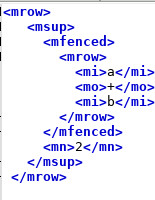
I think you need to import them to Math, not Writer. See chapter five of the Math Guide
I WAS in Math and I DID read the document, the document has only the following documentation of importing formulas (not much to read):
“In the Math you can import MathML formula also. Use main menu Tools > Import MathML from clipboard for this.”
It doesn’t even mention the file approach and it does not mention whether or not any preambles or wrappers are needed.
But the process does NOT work on my PC with the Libre Office I’m using.
Fwiw, math formula objects are stored as MathML 2.0 in ODF documents, so one could create a <draw:object> with either an embedded object’s xlink and content.xml (like Writer does it) or possibly even as <math:math> child element.
See ODF v1.3 spec 10.4.6.2 <draw:object>.
Also a standalone Math Formula document is saved as MathML in its content.xml, such document can be imported (Tools → Import Formula…) into an embedded formula object.
Use the ‘preformatted text’ tool of the Ask… site:
<mrow>
<msup>
<mfenced>
What a file type did you tried to upload here?
Bug 152621 which may or may not be a bug - I will try what the responder suggested in order to resolve the so-called “bug” as I called it. I will use vec rather than widevec - I tried this but it did NOT solve the problem.
Here is a link to the bug: 152621 – The formula editor does not render vectors properly
