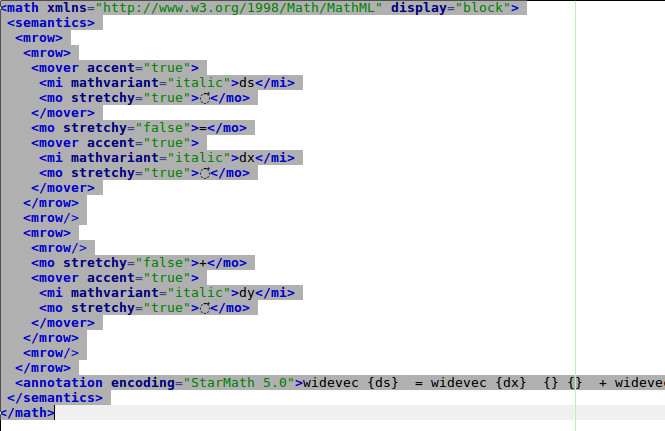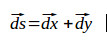I notice that webpages use Mathematical Markup Language (MathML) to represent equations and other mathematical symbols.
I was just curious if Libre Office Writer does the same because when I create an odt file from other files such as .tex or .html, the vec command of tex is translated as a rightarrow when making the odt file, but the html file gets it right. My html files with math look good and when I inspect the source, they ARE editable, they are not graphic images - they are xhtml scripts. So I wonder should I look into the converters I’m using? Do the converters misunderstand what hints to give to the odt format or is it the odt format that needs to be tweaked.
I almost have a perfect conversion of .tex to html to odt/doc/docx but for the vectors being translated improperly, after the html stage, at which point they look nice. So I need to hand edit the vectors and when I do, the vector displays, but it displays very tiny. And I don’t know how to edit it. The vectors display pretty nicely at the html stage of the document conversion.
I know many have advised against it, but there are those of us who can almost do it. My converted documents are nice looking, it’s just that they turn to junk when I convert them to odt.
I have not yet installed Microsoft Word to see if I can just open an html file and save it as a .doc. I would have to order a copy of MS Office from ebay or some place.
Anyway, just curious if Libre Office has mover, etc… keywords in its vocabulary of markup that it uses. The Mathematical Markup Language is not half-bad.
I use the below method but the pandoc part of it does NOT work for me so I skip that part.
- Use htlatex to produce HTML code, with the following options:
htlatex document.tex “xhtml,mathml” " -cunihtf -utf8"
- Convert the html with pandoc:
pandoc -s document.html -o document.docx
I don’t think it’s foolhardy to demand that one document type be translated into another. If Word and Writer cannot write proper equations, then the capability should be added. I found it hard to use the Math OLE app of Writer to edit and enter equations. Perhaps there is stuff still being developed.
But there is nothing wrong with investigating converting documents.
And there is nothing wrong with using html to represent a document to be printed. The HTML file just needs the right “formatting of structure”. HTML is not a format anyhow language but the output CAN be adjusted for different purposes, including for display in a book or article. I have already proven it.