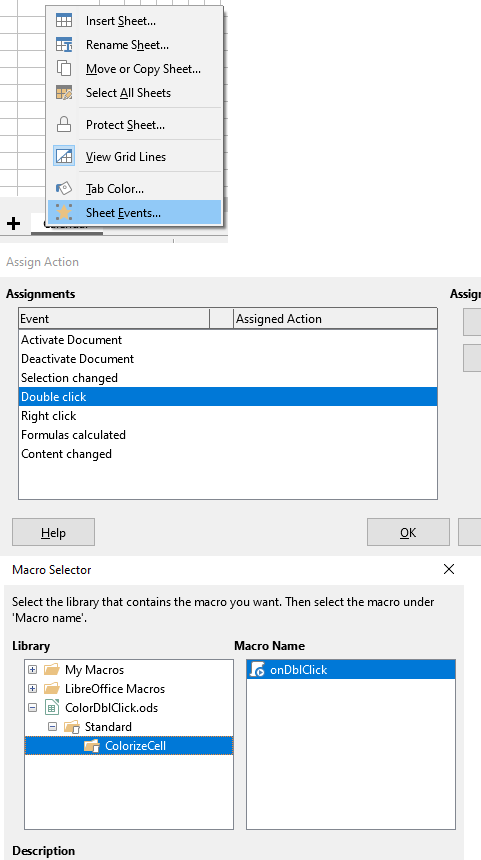Hello everybody
I need to get the column and the row (Column, Row) of a Calc sheet by double clicking with the mouse.
I have found many examples on this site, but they are too advanced for me.
I tried:
REM ***** BASIC *****
sub sub_Mouse
oListener = CreateUnoListener("XMouseHandler_", "com.sun.star.awt.XMouseListener")
end sub
Sub XMouseHandler_mousePressed(oEvent)
if oEvent.ClickCount = 2 then
msgBox "Mouse clicked twice"
Rem Actions here
EndIf
End Sub
it does not work.
i just don’t know how to create this event.
Please help me