How can I double indent (indent from left and right) a paragraph?
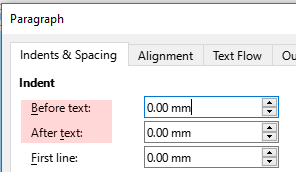
I highlighted the paragraph, set both for .5, and nothing happened! ARGH!
Do you save in ODT Format?
It was saved in odt format, I opened the file with LibreOffice. I changed the format of the paragraph as suggested, nothing happened. In WordPerfect I can change the format on the fly, as it were and it is changed immediately. So, I expected the same here. Am I wrong?
If you click in the paragraph and then, in the Sidebar under Styles > Paragraph Styles double-click Block Quotation paragraph style, is an indent applied at left and right?
.
If not, can you Upload (7th icon from left when editing) a sample .odt? There are some possibilities
- It is an image of text, not actual text
- The text is in a protected Section or Frame. If this is the case, you can Edit style for the paragraph style and it will obey that , but so will all paragraphs using that style.
is an indent applied at left and right?
Yes and no; the indent got applied this time around (saved the file and then uploaded the odt file–no image or protection anywhere).
BUT! it also indented the paragraphs above the one I wanted to indent!
So you need to have proper paragraph breaks (Enter) between paragraphs, not line breaks (Shift+Enter)
How do I see the codes? (I’m working with an existing paper, not my own.)
Press Ctrl+Z to undo the application of the paragraph style.
.
Click View - Formatting marks , the line breaks is shown by an arrow with a right angle bend while the paragraph break looks a bit like a backward facing P
.
To replace all line breaks with paragraph breaks
- Click Edit - Find and Replace (Ctrl+H)
- In the dialogue, click more options to expand the dialogue.
- Tick the box Regular expressions
- In the Find field enter
\n - In the Replace field enter
\n - Click Replace All
You can instead select a portion of the text and tick the box Selection only
Thanks for the info!
I was getting some right and now it is back to nonsense
I might have got carried away with how I would approach reformatting a document.
.
Writer is easiest to manage if you use styles throughout. Paragraph styles apply to all text within a paragraph. Character styles override paragraph style for the letters they are applied to. Direct formatting overrides both.
.
Writer has some built in styles, Heading n for headings and Body text for the body of the document. Body Text is applied to a new paragraph after a heading style.
To change the font for headings, edit style Heading and all the child styles will update. To change the font type for everything else, edit style for Default Paragraph Style.
.
It might be best to start at the beginning and apply each paragraph break manually and delete the line break.
Doing it in order could let you see any unexpected results. There might be unexpected results if the document started as a Word document.
.
When you come to your double indent, you can apply the Block Quotation style
