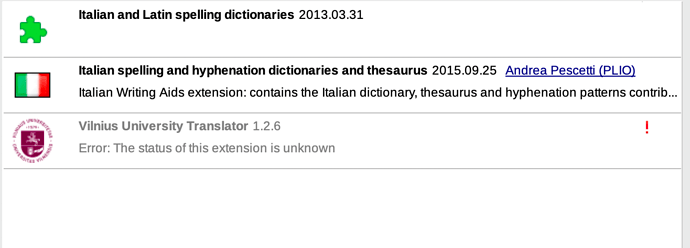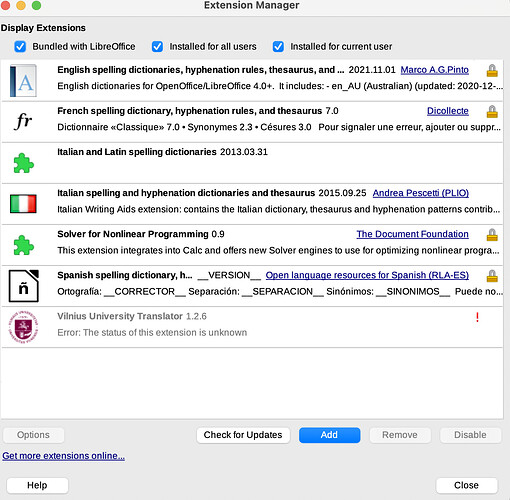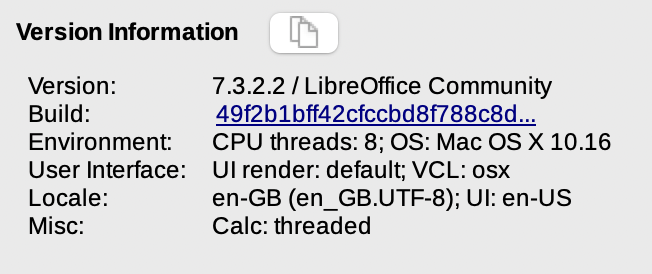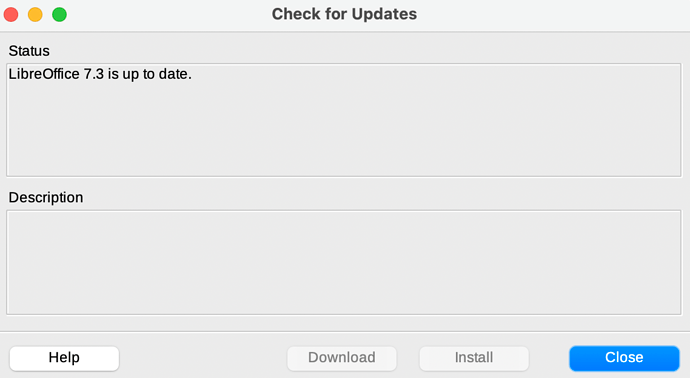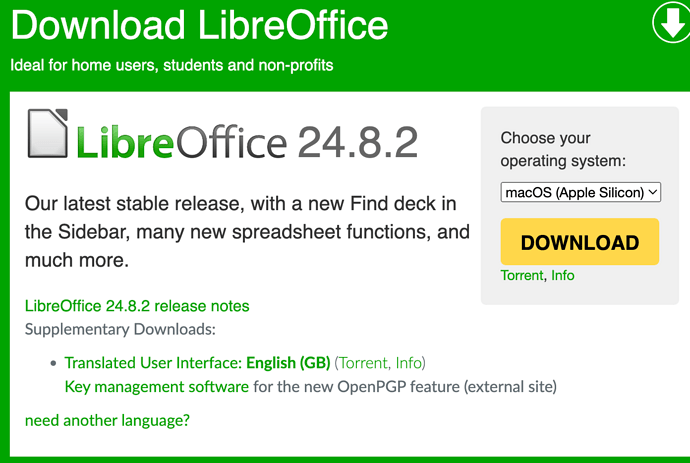How, in the name of the good lord, do you download Java on a mac M1 and make sure LO sees it? I have been banging my head for over an hour and going through their FAQs but no joy.
Everytime I start LO I get a warning saying that
LibreOffice requires Oracle’s Java Development Kit (JDK) on macOS 10.10 or greater to perform this task. Please install them and restart LibreOffice. Frequently asked questions - General - The Document Foundation Wiki
but no matter what I do, nothing changes. there are a lot of topics on the matter, but I couldn’t make any proposed solution work.
Said that, I can just close that popup and the program works (seemingly) fine, so I might well keep ignoring that warning,