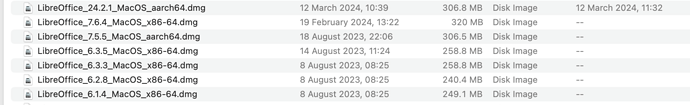Thanks iplaw67. I downloaded it from the official LO page, with the correct version for my mac.
Re the double click suggestion, please see my reply to robleyd above.
I downloaded the bundle to the Downloads folder, not the desktop.
Re ‘Once the app bundle has been copied to the Applications folder,’ - that’s the thing, it hasn’t copied to the Apps folder. I can see the new LibreOffice_24.2.1_MacOS_aarch64.dmg in the Downloads folder, but not in the Apps folder, even after restarting Mac.
I haven’t had issues with ‘missing read/write permissions to the folders required by LO to be readable and writable’ in the past. But there are two new things: the macbookair is fairly new (July 23), and the LO downloads have changed (from 7.6.4, my last working version, to 24.2.1).
NB. I have just noticed that when I check the default version to open texts & spreadsheets* and if I change ‘Open with’ (Finder, right click a .odt document, Get info) and change the default to 24.2.1 (which appears in the list), and click ‘Change All’, it changes to Libreoffice2.app (default), which is the 7.6.4 version.
*See my notes which I copied from the forum:
Permanently change the app used to open all files of a particular type:
1. On your Mac, click the Finder icon in the Dock to open a Finder window.
2. Select a file, then choose File > Get Info. …
3. In the Info window, click the arrow next to “Open with.”
4. Click the pop-up menu, choose an app, Change All.
Most sincere apologies for the length of this post.