When I updated LibreOffice to the newest version, all my old documents were accessible as before. However, I now can not create any new documents in “Writer”. There is a tiny window in center of page but it is so small that it is useless. It is so small that inserting anything is unreadable.Tried the restore on computer,but that did not work. Tried downloading several times the new version hoping for self correction, but that did not work. Will I risk losing all my old entries by completely uninstalling and reinstalling, or is there another option I should try first?
It’s a window size/positioning bug, it won’t go away by uninstalling/reinstalling. You didn’t tell what LibreOffice version nor the operating system (assuming Windows) so we can’t tell whether it was or will be fixed. There was such though with a recent 7.4.x release. Maximize the window as a workaround.
Since you mention that old documents are accessible as before, I assume you have a default zoom set to a very small value. Try changing the zoom:
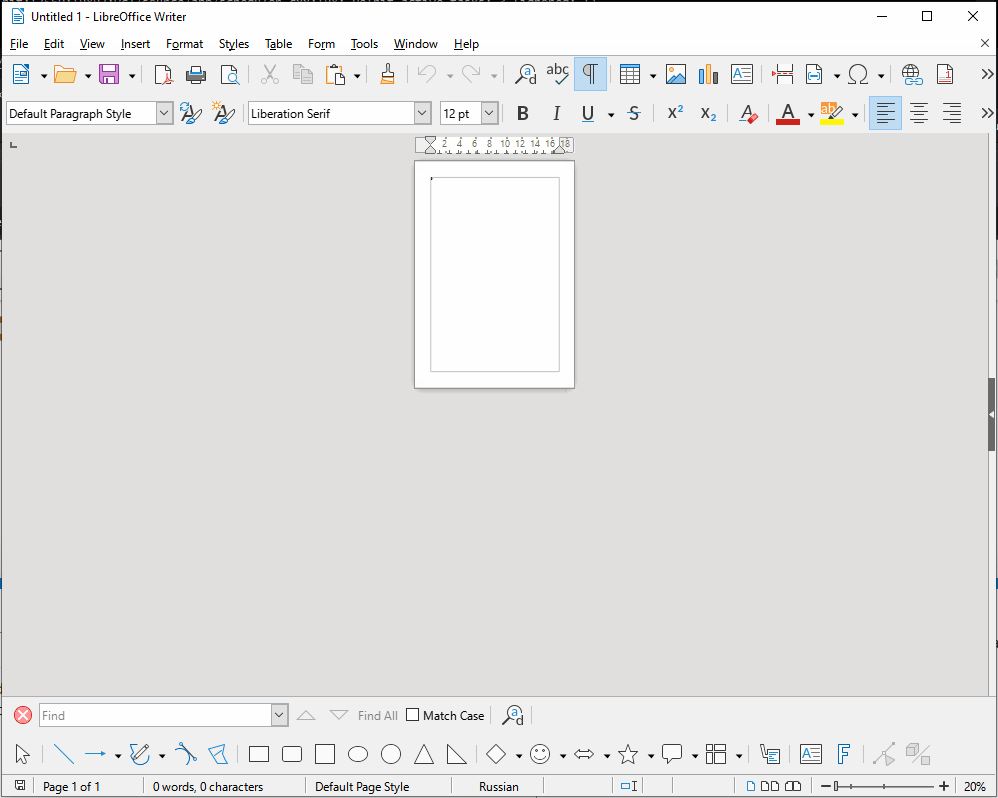
Thanks! That helped. I found out how to max by going to zoom. A good work around for now. I will have to adjust the fonts though. I am running a 64 bit windows 10 system. I started having problems when I updated my old Libre to the 7.4. Anyway, is it possible to go back to the old version? I already tried restore.
erAck
October 16
It’s a window size/positioning bug, it won’t go away by uninstalling/reinstalling. You didn’t tell what LibreOffice version nor the operating system (assuming Windows) so we can’t tell whether it was or will be fixed. There was such though with a recent 7.4.x release. Maximize the window as a workaround.
