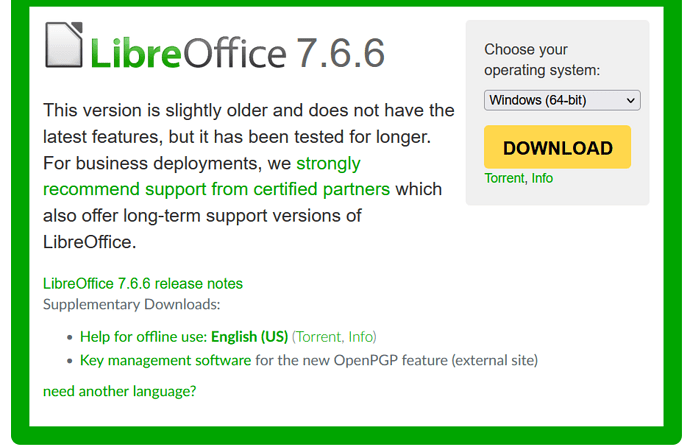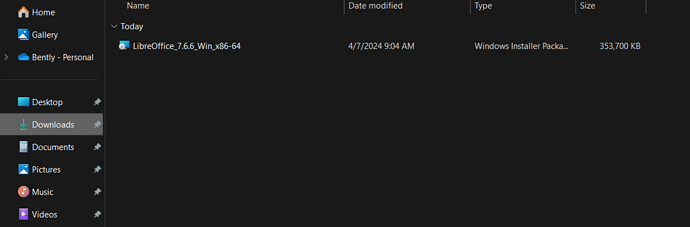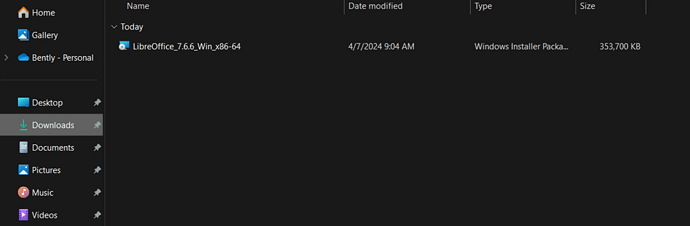I just downloaded the 7.6.6 update for LibreOffice onto my computer and after my computer restarted for the installation all of my downloads in my files were deleted. Is there any way for me to re-aquire my previous downloads? Any help would be greatly appreciated.
??? What does it mean? You didn’t mention your OS name? LO designation is not precise enough; cite all four components at least (e.g. 7.6.6.3 with possibly build number – depending on platform/OS name).
Where do you store your documents? In your home directory? In LO system directory? In which case expect your documents to be wiped out on update.
You say “download” documents. Are they documents imported from external sources (internet, other computer, …)? What difference do you make with “standard” user-created documents?
Ok, so I’m using Windows 11 and the OS build is 22631.3296, and the LibreOffice website just said the update was 7.6.6. All the downloads were from the internet and in the default downloads section in files. I don’t know very much about the technical side of computing so sorry if this isn’t the right information.
Here’s what the website was showing me when I downloaded the update
This is the download guide:
Download LibreOffice - Feel free
and this is the installation guide:
LibreOffice - Installing under Windows 10 / 11
The actual download worked as intended and I can use LibreOffice, but my issue is that the instillation process deleted a large amount of my files, and I don’t know how to get those files back. I appreciate the help, but sadly I don’t this can solve it.
That is not possible!
MS is known for giving its users free lessons.
Your documents have probably just lost their association with the LibreOffice programme.
So you have to restore the assignment.
Assign files to LibreOffice
these files weren’t related to LibreOffice though, They were in the downloads section of my files. It deleted everything in my downloads and now LibreOffice is the only file in there
this is what it looks like, there was previously hundreds of files in here that are now completely gone from my computer
What is “It”?
LibreOffice Download will certainly not delete any other files in your download folder.
Have a look in your recycle bin to see if you can still save anything there.
This does not exactly speak in favour of normal use of the download folder. (But everyone as he likes  )
)
All I know is that I downloaded the update for LibreOffice, the installation required a system restart which I allowed it to do, and after the restart I had no files in my downloads except for LibreOffice, and they are not in my Recycle Bin. There was absolutely nothing else I did on my computer that I haven’t done regularly the entire time I’ve had it, so the only logical conclusion is that the LibreOffice did delete my other files. Do you know of any way that I could retrieve my lost files?
Well, leaving hundreds of files in the Downloads directory is not good practice. You should consider this directory as temporary storage until you move the files to directories (folders) more relevant to your workflow. In addition, this sorts the files into smaller sets which can be managed more easily.
OK but it is now to late to fix your practice. The problem is you recognise you are not technically savvy. There are ways to tentatively recover deleted files but they require downloading utilities which are not guaranteed to be “safe”. In addition, they may damage even more your filesystem if you aren’t careful enough. And, not least, the procedure is not guaranteed to succeed.
As @Hrbrgr points out, LibreOffice surely didn’t delete your files. LO is installed using M$ utilities. One of these requested a system restart. You never know exactly what M$ does during these restarts. One of its preferred nasty tricks is to reset file-application association to native M$-only configuration, thus disabling your third-party apps like LO.
When W$ reboots, it checks the system disk and user account space. If it finds a hint about some tampering (multi-OS on boot disk, possible “alien” apps, …), it will forbid user connection and open a *temporary profile" without access to user files. They still exist but are hidden. You must then tweak a bit the “Registry” to re-enable your access.
Playing with the Registry is a dangerous operation. So, get help from someone who has some knowledge about forensic operation on W$. My 2-cent advice is: check first for this possible W$ ban and if not the cause, only then go for file salvage. Do both with skilled help.
Thank you, I will do some more research and figure out what to do from there. This information is very helpful, but I’m guessing I’ll likely have to accept that those files are gone. I appreciate the help.
If you google a bit on “Win11 lost files” vanished etc. you might get some ideas to expand to your logic.
.
As an example look at the following link. I really like the restart 4 times… But more promising is the idea of temporary accounts.
https://answers.microsoft.com/en-us/windows/forum/all/lost-files-after-an-update-on-windows-11/8c14ed0c-e5d9-405f-9d44-d1a24bcca84e
.
If your files are really deleted, one can try software like PhotoRec, wich is not restricted to photos, but the longer you use a drive after loss, the more likely it is the files are overwritten with other files and modern SSD have their own ideas anyway…
The most important lesson: If you don’t have a backup, the files are not important to you. (And I hope you know the contents of %APPDATA% )