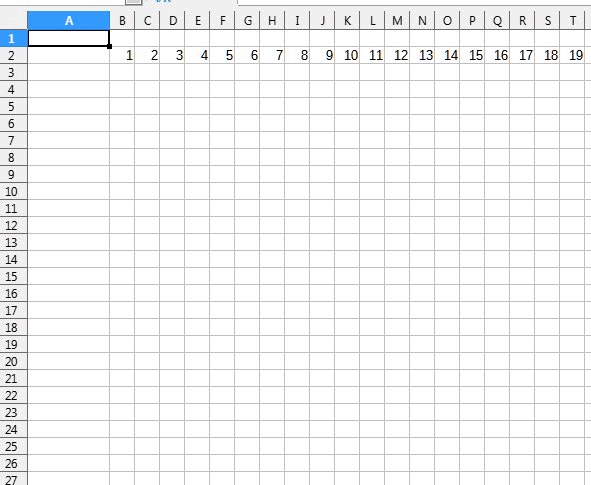I would like to have my spread sheet increment across (So using the letters) instead of down. To clarify, I need it such that, as I drag down to have calc auto fill in cells, I need it to increment across the cells in the formula.
So if I have a cell at A1 and it has =2*B2
I want to drag the cell down all the way to A26, and have each cell say =2*C2 =2*D2 =2*E2
I’ve tried putting a $ in front of the number when I drag the column down, but that doesn’t do it. Being able to have it auto increment across while I drag down wouldnot only save me a LOT of time for my current project, but would also help to make my project readable and user friendly.