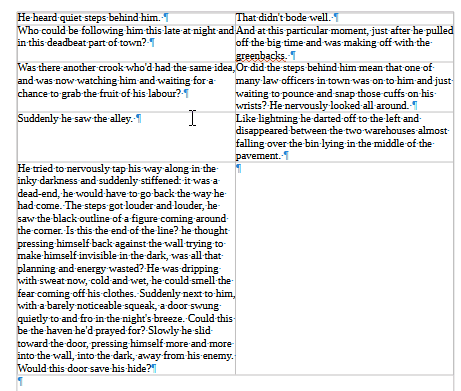I’m trying to clean up a text file by setting up a two-column table. I do this via convert text to table.
That works, but some of the text ends up in column A rather than Column B, where I want it. So I want to drag that text to append it to the cell before it in Column B. But when I try, Writer treats it as replacing the existing ColB cell with the Col A cell.
Is there a way to import the text from one cell to another without losing exiting text in the target cell?
Thanks.