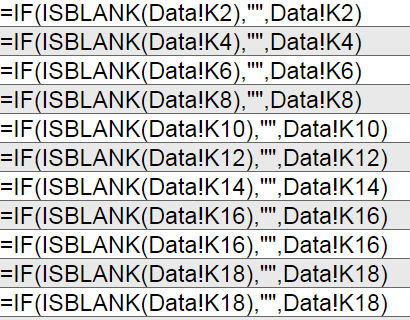Hi,
I want to achieve the following:
A1=RIGHT($Data.B3,6)
A2=RIGHT($Data.B5,6)
A3=RIGHT($Data.B7,6)
A4=RIGHT($Data.B9,6)
A5=RIGHT($Data.B11,6)
A6=RIGHT($Data.B13,6)
I used to be able to do this by highlighting the first 2 cells and dragging from the corner down.
However I am now getting the following result which I can’t understand;
A1=RIGHT($Data.B3,6)
A2=RIGHT($Data.B5,6)
A3=RIGHT($Data.B5,6)
A4=RIGHT($Data.B7,6)
A5=RIGHT($Data.B7,6)
A6=RIGHT($Data.B9,6)
Is they a way to fix this?