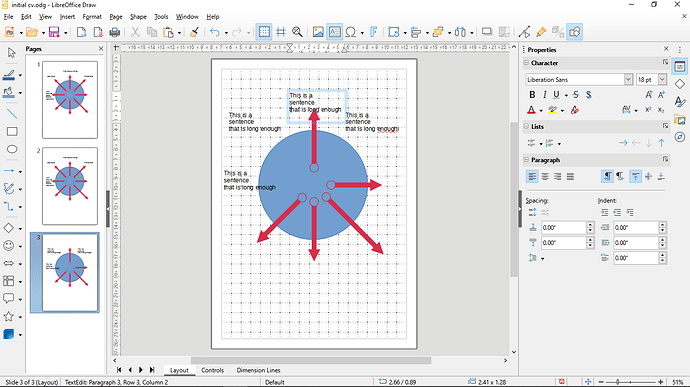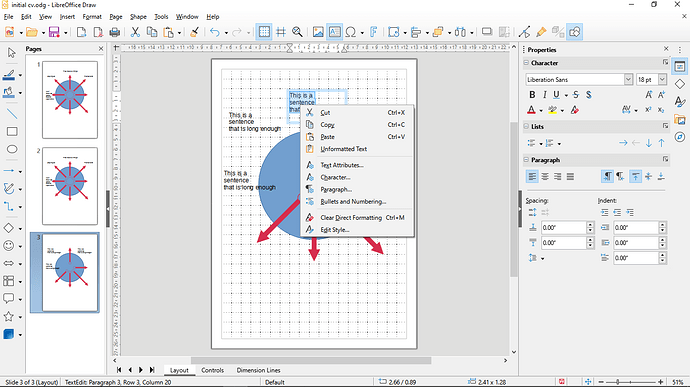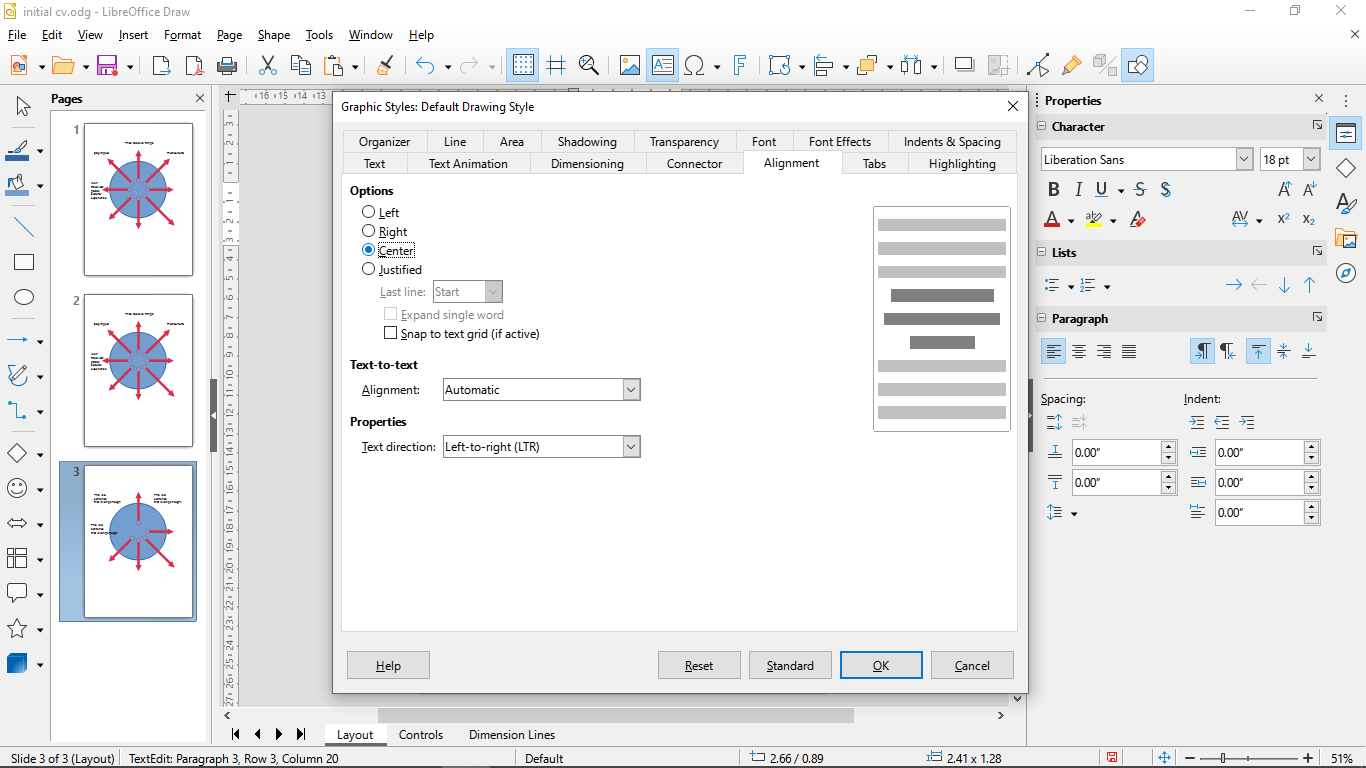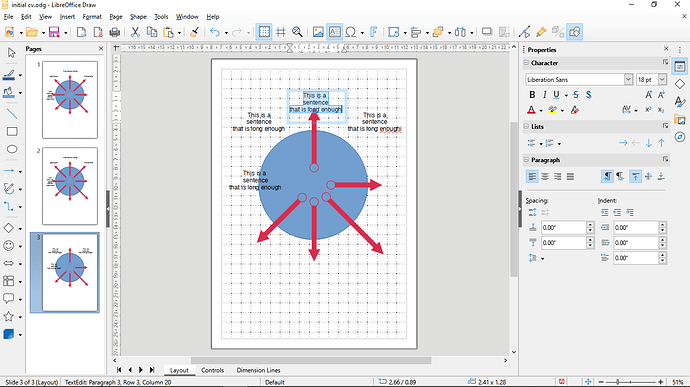Hi everyone,
Newbie question here - I searched the topics maybe this has been asked and answered already but I can’t find it. I’ve noticed that changing the text alignment/justifying of one text-box (right, left, or centered) changes ALL text boxes to the selected alignment.
Is it possible to vary text alignments between the text boxes - maybe there’s a setting somewhere to adjust?
It seems quite limiting to allow text boxes but only have one kind of alignment allowed.
V 7.1.6.2