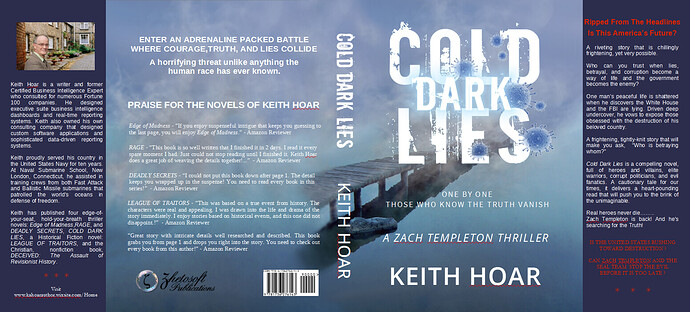Drawing with 7 layers, 4 layers checked as not visible and not printable. 1 layer has 3 imported PNG images. Other layers have multiple text boxes. After export to PDF using PDF/A, background is missing and several imported images are way too large.
Upload a reduced sample file where the problem is present here so someone can examine it. Thank you.
And:
Please specify to all inquiries:
operating system
LibreOffice version (four-digit, e.g. 7.4.5.1).
file type in which saved your file
Thanks
It looks very professional. 
But I can’t get it to export to PDF correctly. I need that to upload to the publisher.
A screenshot cannot be examined, the ODG file would be required to check.
I uploaded the .odg file.
Where? There is presently no link to it in any post.
I clicked the “Upload” button. I mistakenly thought that uploaded the file.
Anyway: I deleted the imported dark blue rectangles and the ISBN object. I then drew the rectangles and inserted the ISBN image. It now exports to a PDF file correctly.
I found that the dark blue rectangles overlapped the background image. I don’t see why that would cause an issue, but the export now works.