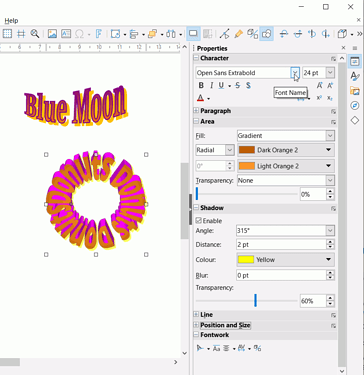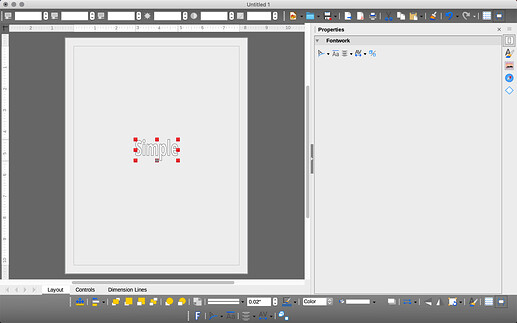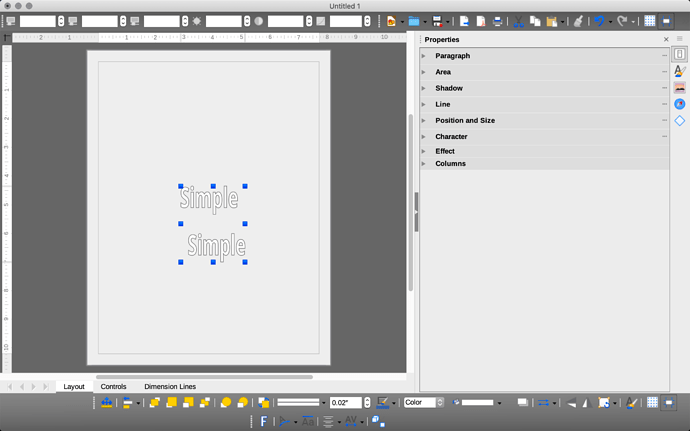Whenever I used to insert a fontwork, the sidebar would give me font choice and other options to select lines fill glow and shadow etc.
All I see in the sidebar now is the standard fontworks property options and that’s it. Nowhere to select the options shown for the sidebar. Either I clicked something off or it’s a bug. The only way I can get into changing the font now is by double-clicking it but even then the options for shadow and all the other options are gone. Help!
I have no idea how to get that sidebar option back so I don’t need to go through as many extra steps and I can’t even find how to change it now it’s gone?
What did I do wrong?
- Choose
View-Sidebar(the same thatCtrl+F5), then- Select the Properties button
or - Select the Sidebar Settings button: (
⁝), and mark Properties
- Select the Properties button
If it is not this way, share a screenshot with what you are seeing. Thanks.
Prior to LibreOffice 7.2 there was not a dedicated Fontwork panel in the sidebar (see LibreOffice 7.2 Community: Release Notes - The Document Foundation Wiki ).
The Fontwork panel offers just those alignment adjustments (plus extrusion) that were in the floating toolbar previously.
The Properties pane is divided into different panels. For
- Font, choose Character heading;
- for shadow, choose Shadow heading;
- there isn’t a glow option, you would have to use Shadow or create a separate glow from a duplicate or a shape unless you use extrusion from Fontwork along with Shadow and set a blur to suit (blur doesn’t seem to work with extruded text);
- and lines are under Lines heading.
Cheers, Al
Here you have an overview of the fontwork possibilities:
Please remember that the sidebar options are different for Draw and Writer.
Writer has floating text and Draw does not.
Take a look at the guidelines at LibreOffice user profile - The Document Foundation Wiki to see if it can be caused by corruption in the user profile.
Here’s one shot showing no properties available to the fontwork, bit if I copy and group it, it comes up. A short workaround and this has been working for me prior to 7.2 release. I also use draw exclusively
Thanks for the help. Still not sure where to try. Will follow up if I find anything.
@WBC, This is not an answer to your question. You can add images and more text editing your question.
Possibly, deselecting then reselecting the object will show all Properties in the sidebar.
If not, it might be an issue with Skia on your computer. You could go to Tools > Options > LibreOffice > View and untick Use Skia for all rendering and see if it helps; if not then just turn it back on.
There might be a slowdown in Draw with Skia off. If there is a problem with Skia then it might speed up Draw by having it off.
[EDIT] If turning off Skia does not work, it could be an issue with User Profile as linked by LeroyG. You can test if Draw works properly in LibreOffice Safe Mode (Help > Restart in safe mode > Continue in safe mode). Your dark theme (and all other customisations) are not loaded in Safe Mode so if the issue is related to dark theme or other custom/corrupted setting, it cannot differentiate.
Follow up showing what I’m actually missing from the singular footwork sidebar “properties” as seem between the two screen shots
I was affected by the same bug and found this page.
Following EarnestAI suggestion, I see the matter disappear in safe mode. So restarting one more time in safe mode, I have some maintenance option proposed before safe mode and choosing “restore factory setting/restore of UI modification and setting” (no sure of the exact text, mine is in french) fix the matter.
I don’t know how it happen and which setting was reseted, but it seems to works.
Thanks
By the way, I just notice the Effect properties with glow and blurred edges are not available.
The workaround by grouping (or doing a multiple selection) of the fontwork with another object still work
Hello, the problem is that the new “Fontwork” bar is very limited and they should implement all the properties, I would ask a collaborator with an account, if it is possible to inform in case it is possible in some version to implement it or modify the “Fontwork” bar.
Thanks and regards.
Thank you all for the comments and you are right, they eliminated those options in the new versions. The fact is that it cannot be done live and see the changes before applying to everything else, colors, plot and other property options, the new fontwork sidebar option is very reduced in functions.
Please, if anyone is interested and can publish it on your behalf or however you want to do it on bugzilla, I will be very grateful.
Thanks and greetings to all.
Gracias a todos por los comentarios y tenéis razón, eliminaron esas opciones en las versiones nuevas. El caso es que tampoco se puede hacer en vivo y ver los cambios antes de aplicar a todo lo demás, colores, trama y demás opciones de propiedades , vamos que la nueva opción de barra lateral de fontwork esta muy capada.
Por favor si alguien está interesado y puede publicarlo en su nombre o como quiera hacerlo en bugzilla le estaré muy agradecido.
Gracias y saludos a todos.