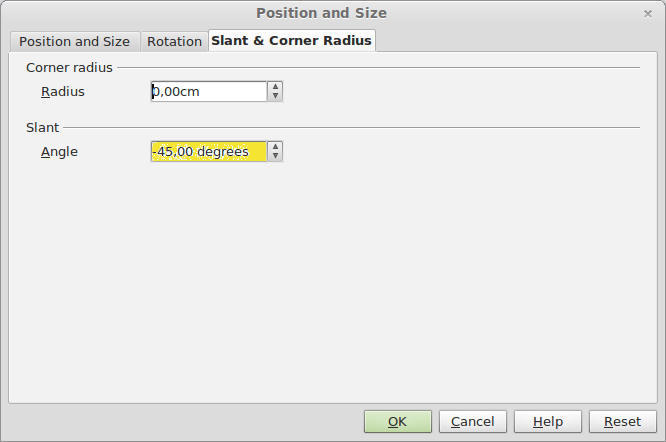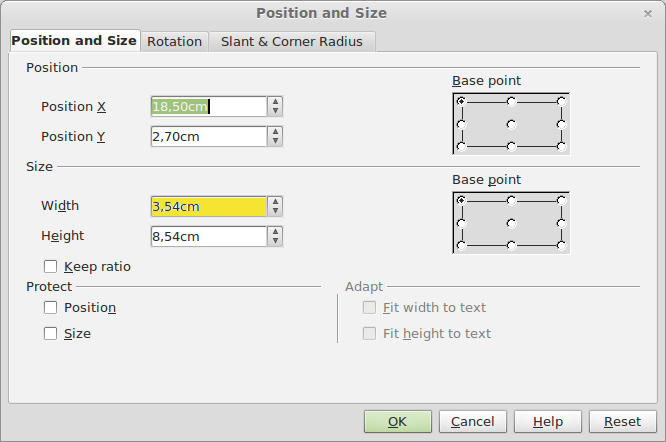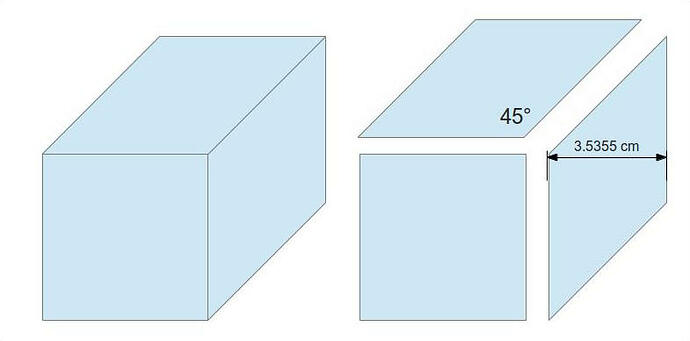Update on my travails
Man is Draw a mess!!!
Looks like the manifold approach (after playing with a gizzillion settings) is about the only way I found so far to make any sort of ISO block. Got to mess with the snap settings, the grid settings, etc just to get the cursor to move with appropriate precision and snap the manifolds together appropriately.
The inability to specify a 2D box on say round numbers (20mm X 20mm) is quite interesting…not sure what the point of that is.??? (20mm x 20mm…is either 19.83mm x 19.83mm or 20.17mm x 20.17 mm)
Next I tried to use some of Draw’s intelligence (or lack there of).
- Took a basic square
- sheared and rotated for proper persptective
- Converted to 3D
So hit first problem: Draw went 3D in the wrong direction
- Rotated around to 180 degrees to get the right direction
- Used 3D shear
So hit second problem: Draw seems to have combined growing in Z direction with rotation in the Z direction
. So in essence, the block is growing in Z and is rotating in Z as well…so loose ISO orientation
(tried perspective on - much worse problems…and perspective off)
- I played with the light source some…doesnt look right…but no conclusions yet
(since you cant edit a 3D object to change colors on individual panes…probably another reason to steer clear of
(Draw automation if at all possible).
So bottom line, so far the ONLY way I have found to do any sort of decent (not overly precise but decent) ISO block is to use the manifold approach and play with the Draw settings extensively.
Is there ANY plans at all in making draw behave as would be needed to support any Mech Drawing 101 class??? Or any plans to open up Draw to macros so somebody could roll up their sleeves and bypass the hubris by making Macros that do what is required? Hey, here is a thought, maybe, for next release of Draw, testcase 1,045,392 involves actually drawing an Isometric Cube.of say 20mm x 20mm x 20mm (however one makes that work, it should be posted as a tutorial)
Since Sketchup does all this correctly (even though its UI is really quite odd) and Visio 2013 appears to have thought this through pretty well based on initial attempts…lots of opportunity to “enhance” Draw!!!