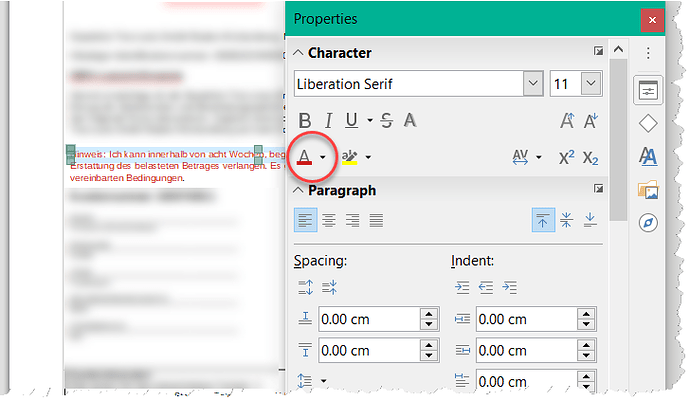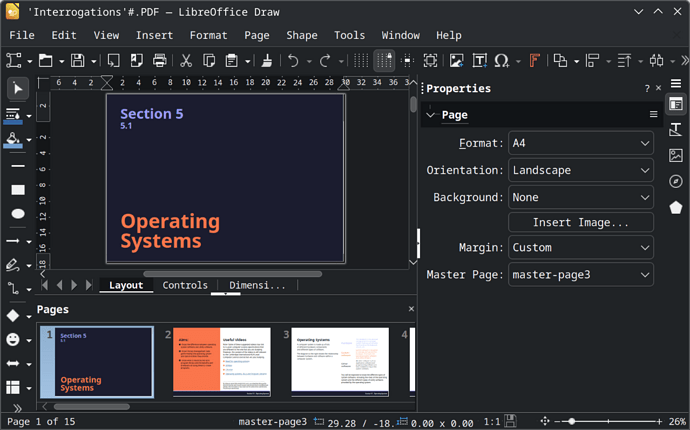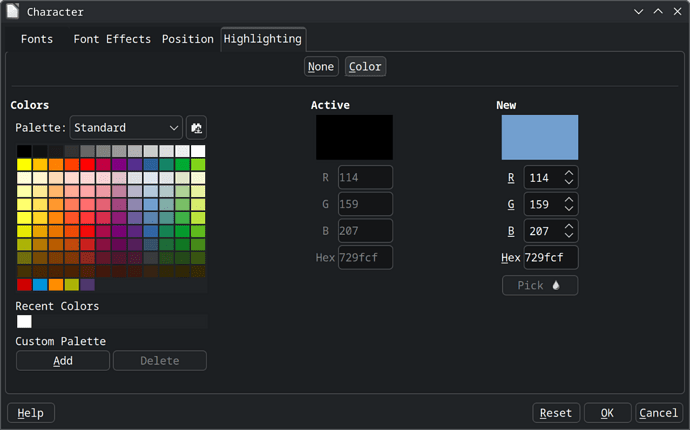I am trying to edit a pdf file with draw and require to highlight sections of text with colour to mark as ammendent points before sending it back to the original writer of the document but can’t figure out how to do so. Can anybody explain this with simple directions please.?.
If I were sending you a PDF for review, I would not expect you to edit the PDF, but instead to use your PDF viewer’s annotation capabilities (like commenting) to make your review.
Firstly, Thankyou, secondly, Can you suggest a pdf viewer to do such, I am currently using xreader on Linux Mint…
I am negotiating a business contract assigned to Me and My colleages for work.
I can’t suggest such a reader on Mint - simply because I use Windows, and only use Adobe Acrobat Reader, being unfamiliar with other viewers. Sorry.
I figured it out with xreader marking comments rather than highlighting. Thankyou again…
If the text can be edited, you can change the color. Open the sidebar (F5) under “Properties”. Mark your text and choose the desired font color in the sidebar.
With me Windows 10 Home; Version 1903; 64-Bit | LibreOffice, Version: 6.3.0.4 (x64).
To highlight text, I use Ctrl+Alt+1 to open properties and then the character highlight color is that standard icon:
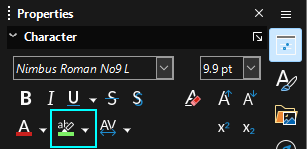
To annotate text in a way that doesn’t modify the original PDF, I’m not quite sure. But it should be easy to clear the highlights in the same way highlights were applied 
@markwiemer, with libreoffice-draw-25.2.6.2-1.fc42.x86_64.rpm, Control + Alt + 1 merely converts my cursor into the movement icon, and “Character” no longer exists inside Properties:
Consequently, where does one locate that tool?