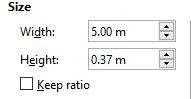Hi
I’m using Libre Office Version: 6.4.2.2 (x64) and attempting to do a scale drawing
I set my scale to 1:50 and drew a line 5m long.
I printed and checked on a scale rule and it was only 4.8m
Is there an option to print exactly to scale?
Thanks

Hi
I’m using Libre Office Version: 6.4.2.2 (x64) and attempting to do a scale drawing
I set my scale to 1:50 and drew a line 5m long.
I printed and checked on a scale rule and it was only 4.8m
Is there an option to print exactly to scale?
Thanks
Please check if the line is actually 5 m in the properties - is that tdf#132093 (fixed in 6.4.5)?
Thanks for the quick response, yes, in the properties, it says 5.00 m
It was printed on a laser printer on a A4 page size. I tried it in a very old version of visio and printed correctly, so the printer is not scaling it.
Paper size in the Print dialog, or in the Printer properties, is set to A4? I guess it’s set to Letter. Not sure, because in that case it should give 4.69, not 4.8.
Hi
Thanks for the quick response, yes, in the properties, it says 5.00 m
It was printed on a laser printer on a A4 page size. I tried it in a very old version of visio and printed correctly, so the printer is not scaling it.