Is it possible to change the number of decimal places displayed in the Properties > Position dialog?
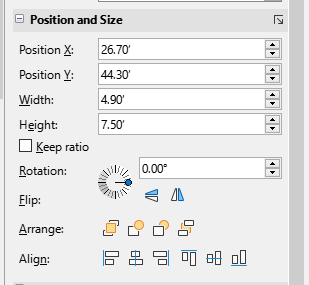
By Default, only 2 decimal places are displayed. I wish to increase to 4 decimal places.

Is it possible to change the number of decimal places displayed in the Properties > Position dialog?
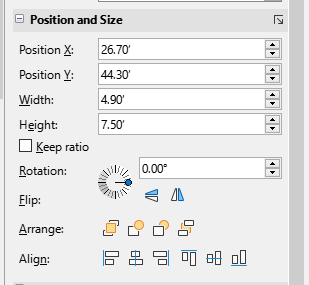
By Default, only 2 decimal places are displayed. I wish to increase to 4 decimal places.
Use the SI units. The native resolution (the internal precision) of the Draw is 0.01 millimeter
Change to inches. Working in metric is easier though.
Despite Zizi64 comment, I recall working out once that the internal precision is one thousandth of an inch, so approx 0.00254 mm. As you scale up the drawing, precision decreases.
If you really need that precision then I suggest that either Blender or Inkscape is more suitable.