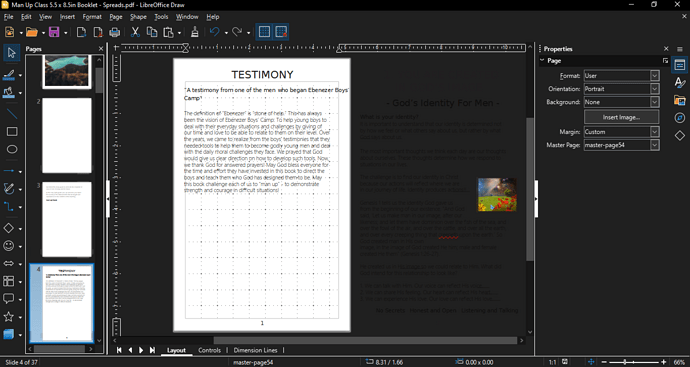I’m using Draw to edit a PDF booklet. The pages display two at a time. But I can hardly see the text on the right-hand pages because they display with transparent backgrounds instead of white backgrounds and I use dark theme. What can I change so that both pages will show white backgrounds?
Many thanks!